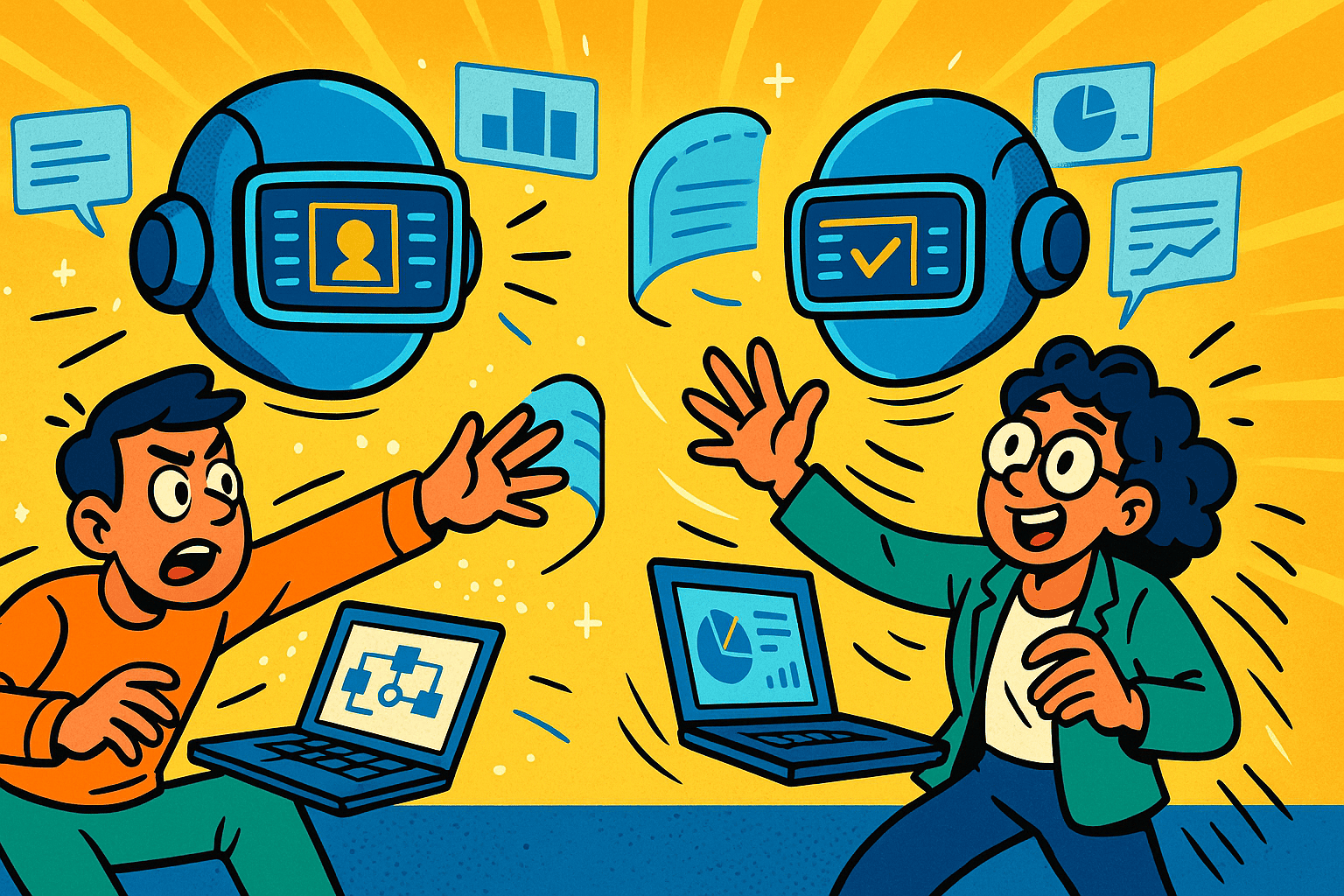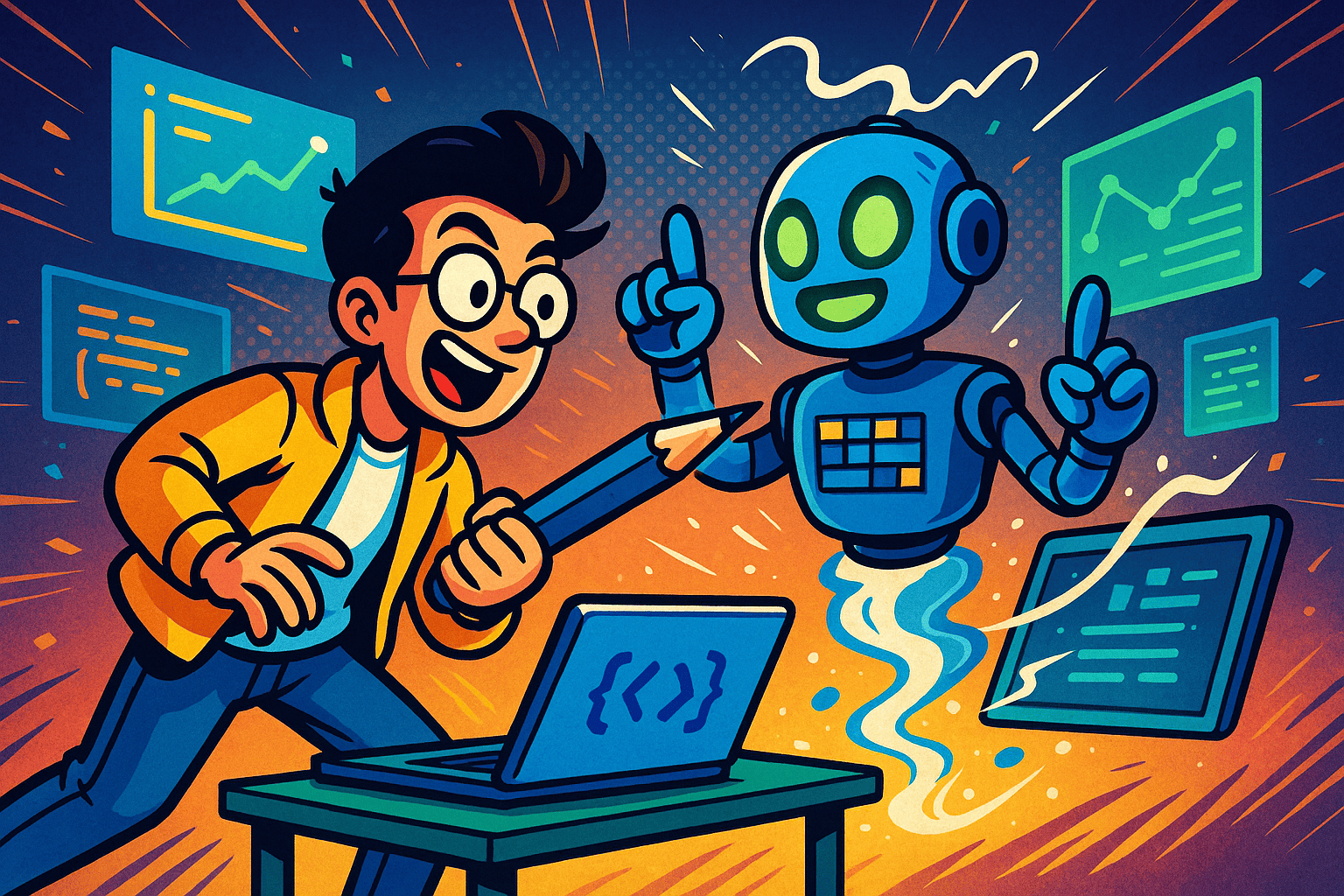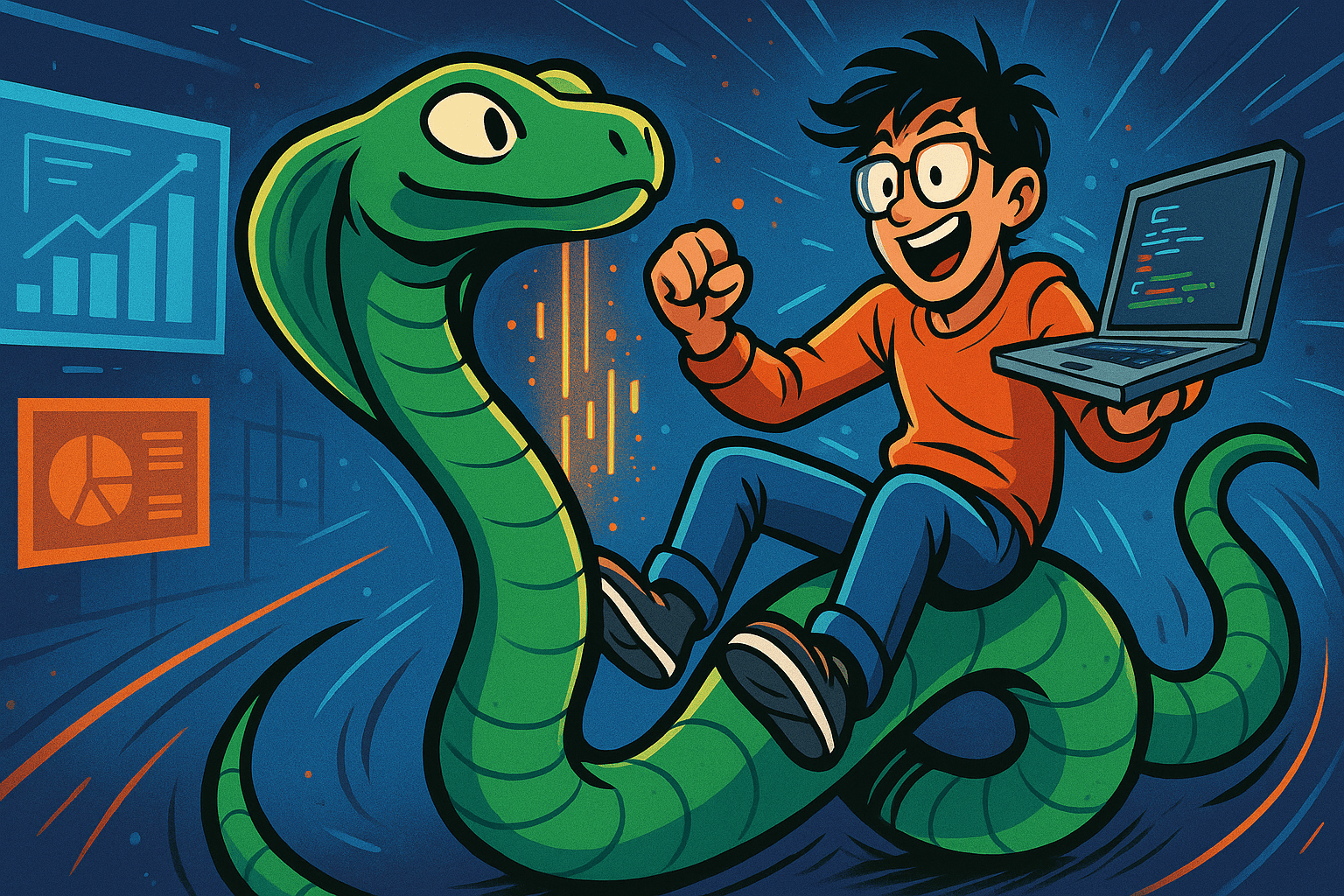If your customers often call from busy retail floors, rumbling vans, or open offices, you’ve already met the real enemy of great phone support: background noise. Static, chatter, traffic these aren’t edge cases; they’re everyday realities.
👉 The wrong AI phone agent will crumble here: it mishears names, asks callers to repeat, and talks over people. The right one will stay calm, hear clearly, and resolve issues fast even when life isn’t quiet.
In this guide, we answer the core question up front: **yes, AI phone agents can work reliably in noisy environments **but only when they’re built and configured with noise in mind.
Below, you’ll find practical criteria to choose well, simple tests to run before you buy, and clear tips to improve performance on day one.
And because every business is different, we show how Bitbytes designs and implements custom voice solutions that mesh with your telephony, workflows, and compliance needs, so you get results, not a science project.
▶️ Discover how Bitbytes helps businesses bring AI phone experiences to life - explore our case studies or connect with our experts today.
Table of Contents
Top AI Phone Call Agents for Noisy Environments | 2025
| Tool | Best for | Telephony channels | Fallbacks |
|---|---|---|---|
| Replicant | Mid–large contact centers needing reliability at scale | PSTN/SIP (contact-center native), works with common CC/CRM stacks | DTMF for digits, SMS/email confirmation links, human handoff |
| PolyAI | Brands wanting a natural, global “front door” on phone | Phone-first (PSTN/SIP), enterprise CC/CRM integrations | DTMF for IDs, SMS/email confirmations, human handoff |
| Retell AI | Product/engineering teams needing granular control | PSTN and WebRTC; flexible backend integrations | Builder-wired DTMF, SMS/email links, easy human transfer |
| Vapi | Startups/lean teams prototyping and iterating fast | Phone + Web; simple orchestration to SIP/PSTN/WebRTC | Simple DTMF capture, SMS/email confirmation flows, human handoff |
| Skit.ai | Vertical workflows (e.g., collections, financial services) | Phone-native (PSTN/SIP) with IVR/CRM-friendly hooks | DTMF for numbers, SMS/email verification, human escalation |
1) Replicant — Enterprise-Grade Voice AI for Busy Contact Centers
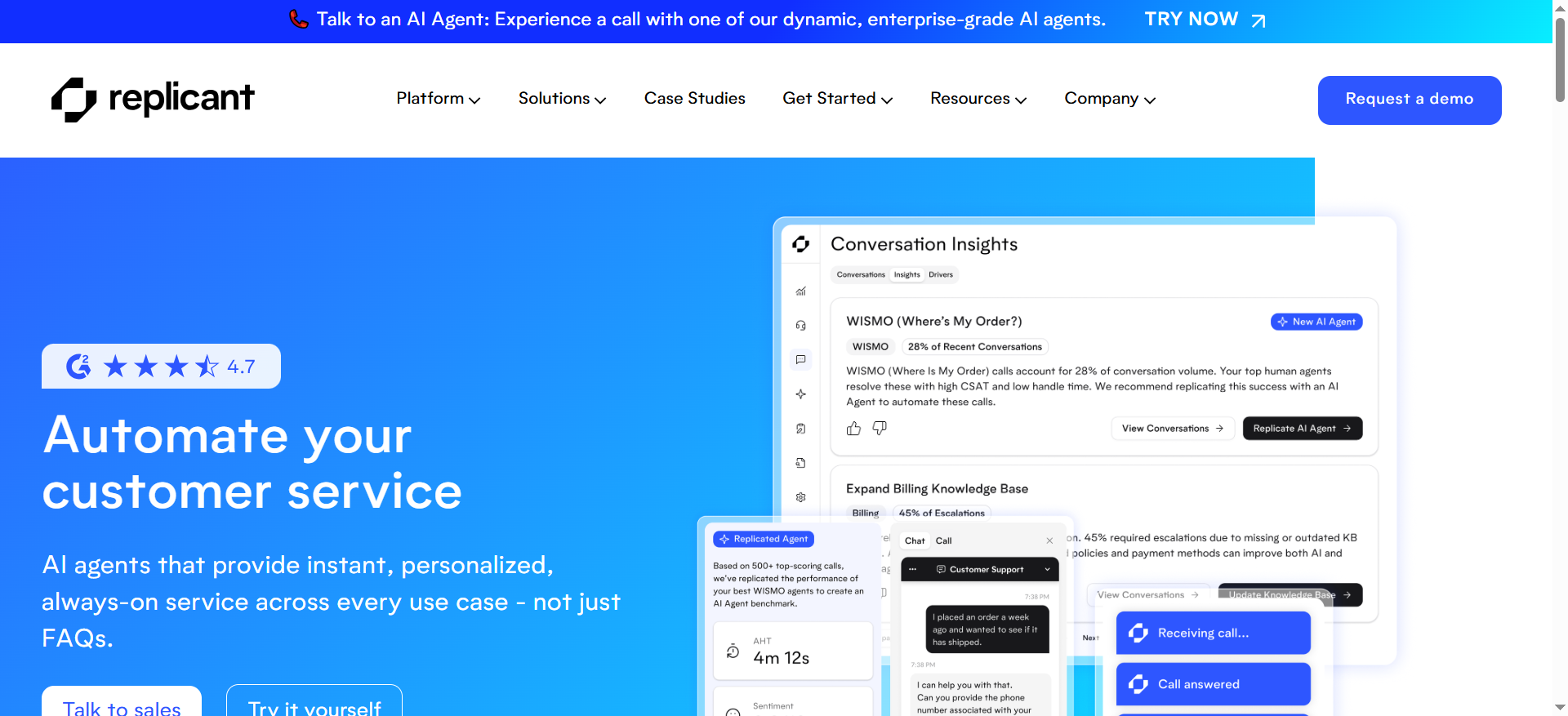
Replicant is a mature contact-center platform built around resolution (not just call deflection). It offers voice agents that emphasize natural pacing, multi-language support, and enterprise controls. You can even “talk to an AI agent” from their site to hear turn-taking and response speed in action before you buy. Their platform messaging centers on human-like voices, low latency, and reliability at scale.
Best for: Mid-to-large teams that need production reliability, governance, and analytics, especially if you’re replacing or augmenting an existing IVR across many use cases.
▶️ Why it stands out in noiseIn noisy, real-world phone conditions, cadence and clarity matter. Replicant calls out “human-like” pacing and quick answers on PSTN/SIP lines, which helps the agent avoid talking over callers and keeps confirmations crisp even when there’s chatter or line static.
Heads-upExpect a guided, enterprise-style engagement (pilot → rollout) rather than a purely self-serve tool. Plan stakeholders and success metrics up front.
2) PolyAI — Natural, Customer-Led Voice Assistants
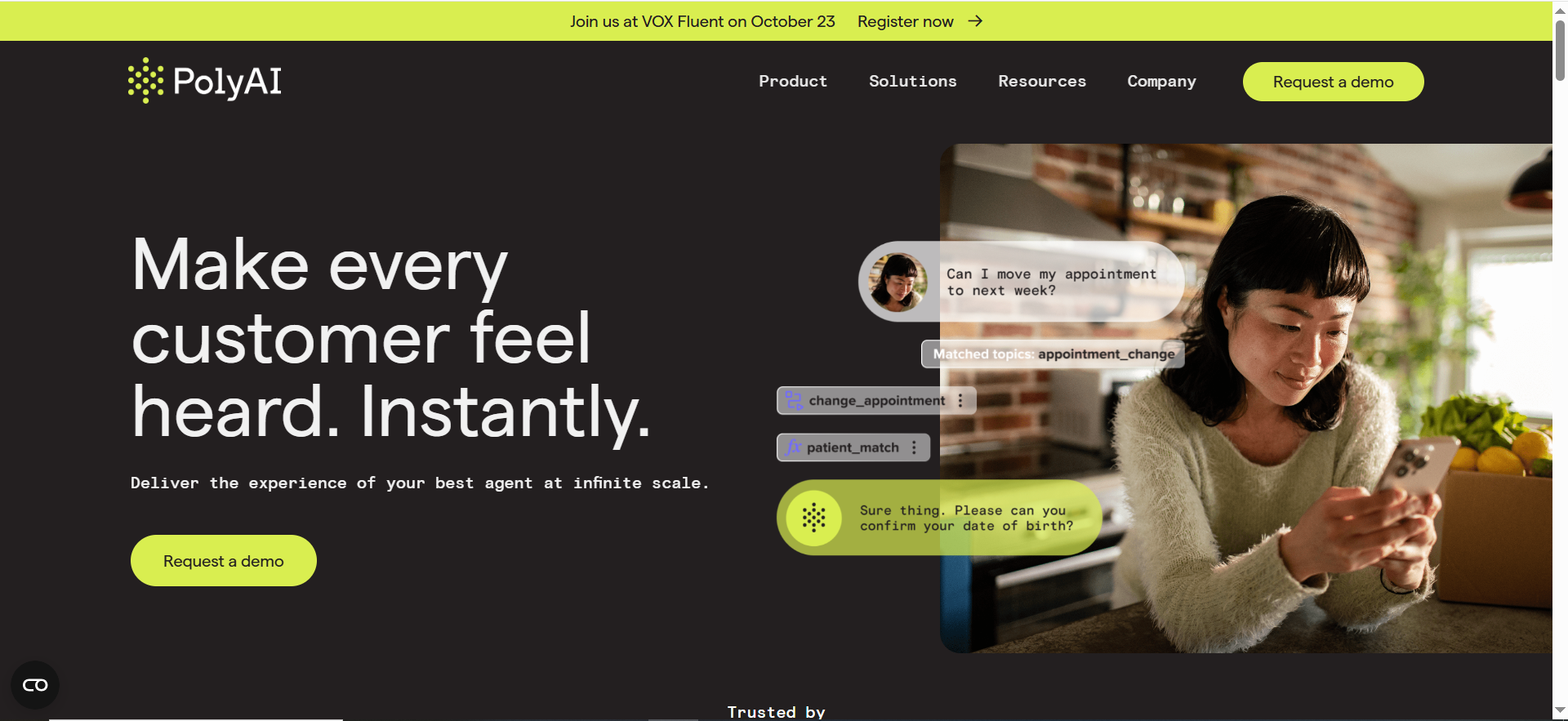
PolyAI builds voice-first assistants designed for the realities of the phone channel—variable accents, phrasing, long utterances, and imperfect audio. Their content repeatedly highlights the “listening stack” required for phone speech and shows case studies in high-volume environments.
Best for: Brands that want a very natural, human-like “front door” to customer care, serving global audiences with diverse accents and call conditions.
▶️ Why it stands out in noisePolyAI explicitly addresses background noise and accents as core design constraints for telephony, not edge cases. That voice-specific focus improves intent capture for names, IDs, and addresses when lines are busy or callers are on the move.
Heads-upEnterprise-oriented sales cycle and packaging—clarify pricing, scope, and deployment model early.
3) Retell AI — Developer-Friendly, Voice-First Platform
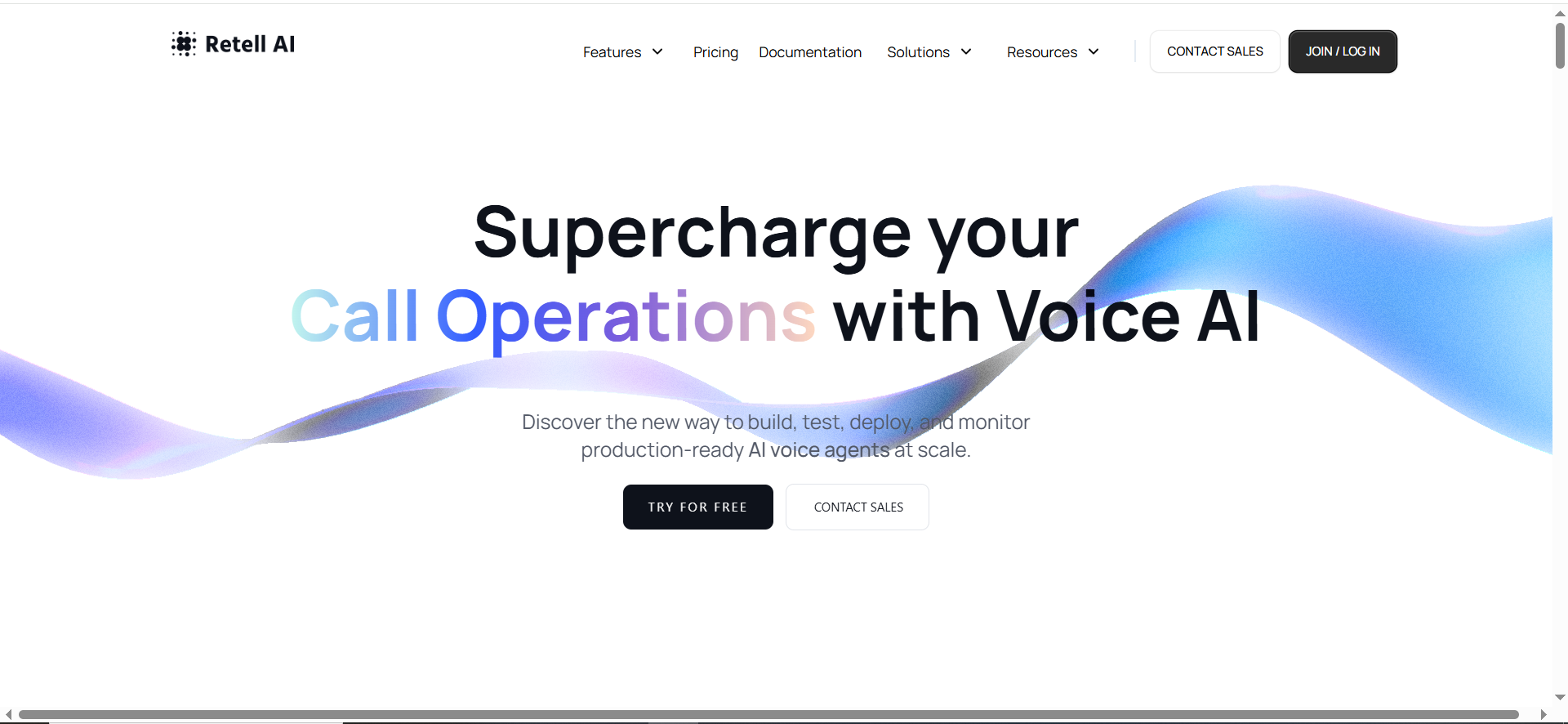
Retell caters to builders who need control over streaming, endpointing, and barge-in—and who care about measurable, sub-second “voice-to-voice” latency. They publish practical benchmarks and load tests so teams can set realistic targets (e.g., ~500–800 ms) and avoid turn-taking mishaps in production.
Best for: Product/engineering teams that want to ship custom agents fast, instrument latency, and iterate with detailed telemetry rather than treat the system as a black box.
▶️ Why it stands out in noiseOn noisy lines, timing is everything. Retell’s attention to sub-second responses and consistent performance under concurrency keeps conversations snappy, which reduces overlap and mishears when callers interject from busy locations.
Heads-upMore “platform” than turnkey: plan some integration, prompt design, and QA (or work with an implementation partner) to unlock the full value.
4) Vapi — Build & Ship Voice Agents Fast
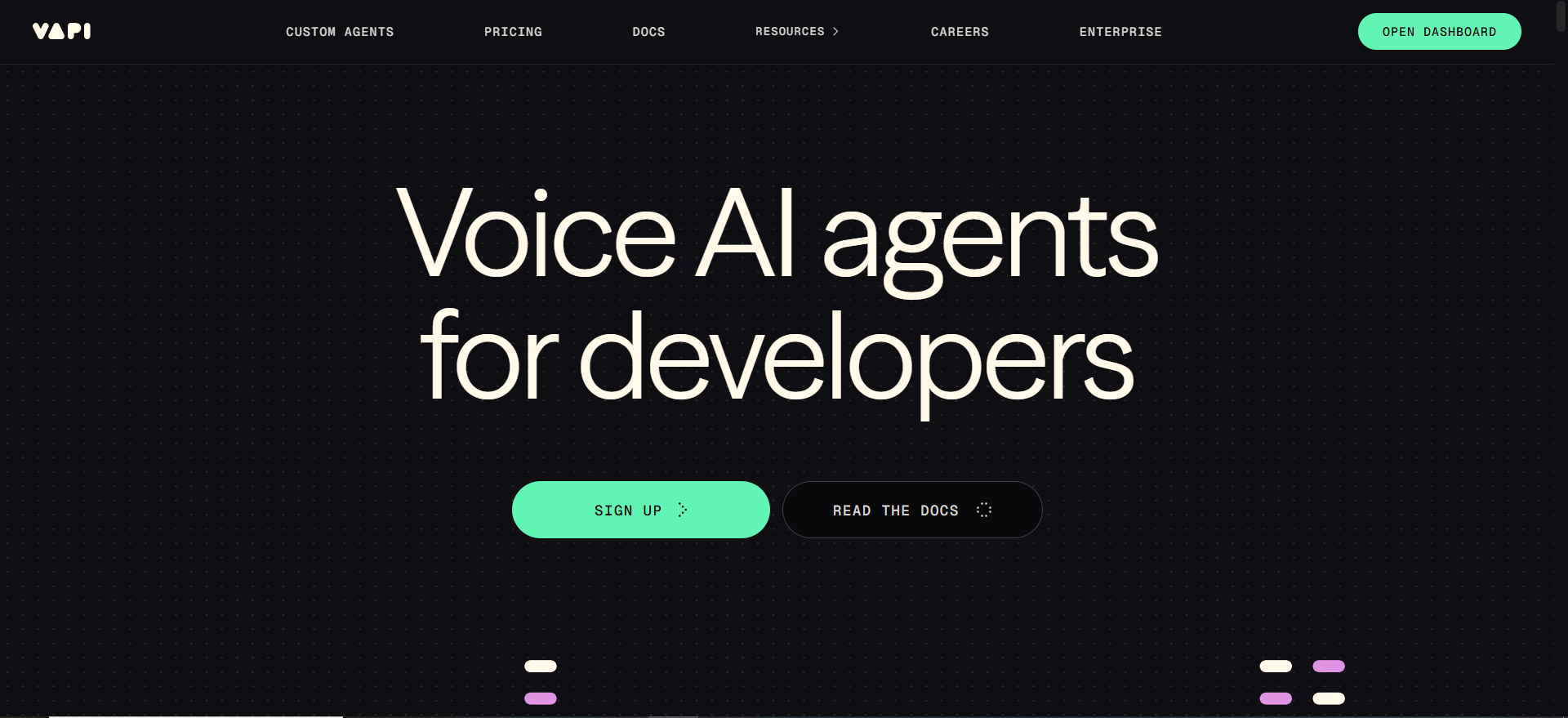
Vapi provides opinionated building blocks (orchestration, endpointing, interruptions) so you can get a phone agent live quickly. Their docs and community discussions go deep on interruptions/barge-in, endpointing, and background noise filtering, which are the exact controls you’ll tweak for real-world calls.
Best for: Startups and lean teams that need rapid prototyping, want explicit control over when the bot should stop or resume speaking, and prefer to iterate in days—not weeks.
▶️ Why it stands out in noiseNoisy calls often include interjections, backchannels (“yeah, okay”), and partial phrases. Vapi exposes settings to distinguish genuine interruptions from background voices and to fine-tune endpointing, helping the agent avoid talking over callers and preventing premature cut-offs.
Heads-upGreat velocity, but bring a noise-aware QA plan (DTMF fallback for digits, SMS/email confirmation for addresses, codec checks) before broad rollout.
5) Skit.ai — Vertical Voice Agents (Collections, CX, and More)
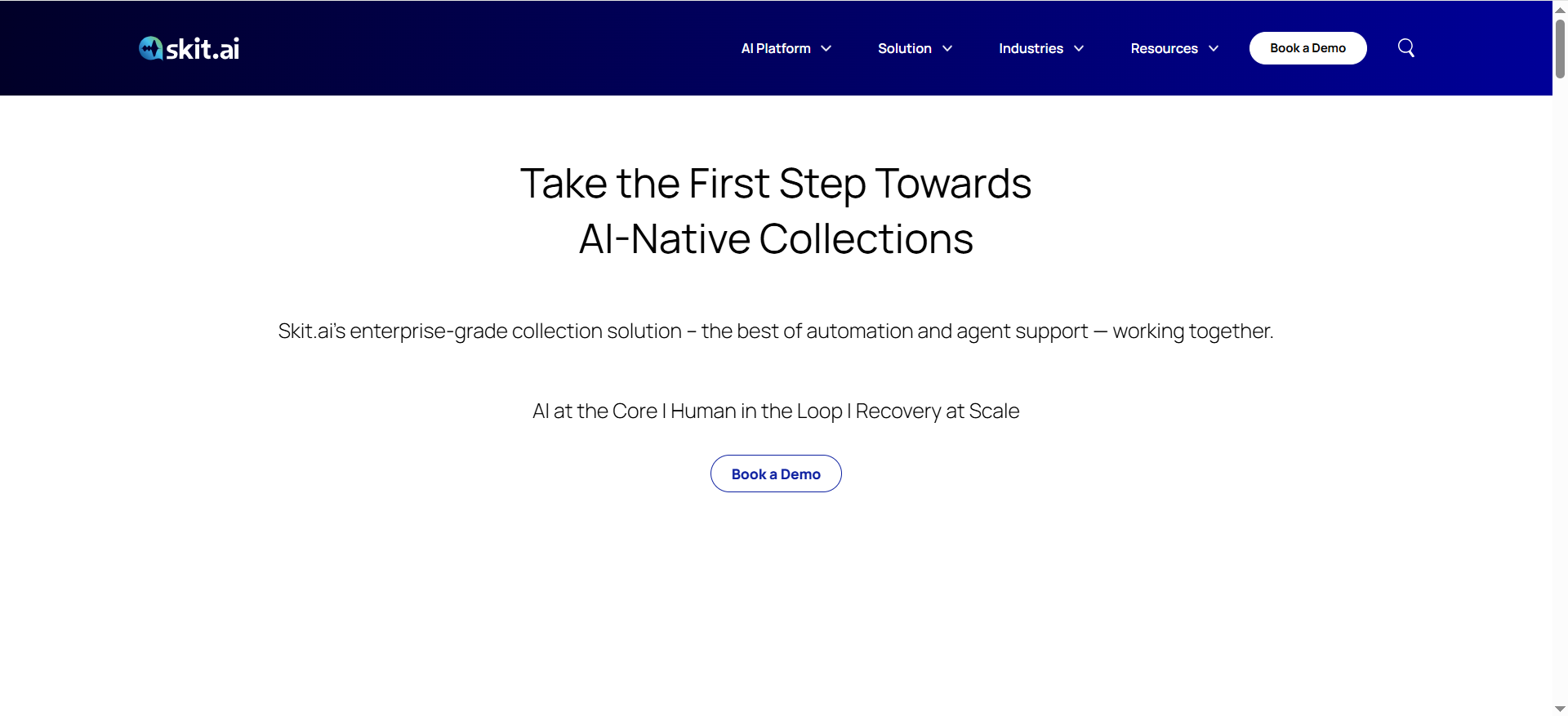
Skit specializes in voice agents for specific operations (e.g., collections, financial services). Their engineering blog digs into turn-taking dynamics—arguing for proper VAD and end-of-utterance detection over simplistic silence timers—plus diarization concepts relevant to messy audio.
Best for: Organizations with clear, repeatable call flows in Skit’s core verticals who want proven patterns rather than a blank canvas.
▶️ Why it stands out in noiseSkit’s guidance to use VAD/IPU-based models makes agents less likely to grab the floor too early or keep listening endlessly when there’s background noise—reducing talk-over and improving capture of names and numbers on imperfect lines.
Heads-upYou’ll see the best ROI when your workflows map to their vertical templates; highly atypical use cases may need extra design time.
💡 How Bitbytes can help
If you want to compare these side-by-side under your noise, Bitbytes can run a 10-minute, apples-to-apples test (café, office, traffic, shop-floor), tune barge-in and prompts, add keypad/SMS fallbacks, and wire results into your IVR/CRM, so you get proof before you scale. Contact us to set up a low-risk pilot.
What “Good in Noise” Really Means
1. Understands you the first time
A strong AI agent doesn’t panic when there’s chatter, music, or traffic. It still gets the important bits—names, order numbers, addresses—without making you repeat every sentence. In practice, this feels like fewer “Sorry, I didn’t catch that” moments and more smooth confirmations such as, “Got it—order #5412 for Ahmed Khan, correct?”
2. Feels quick
Great phone experiences feel natural. When you finish speaking, the agent responds right away—no long gaps, no awkward overlap. This is what makes callers trust the system. If the agent often stalls or talks over people, it’s not ready for real-world noise.
3. Stops when you start
Callers jump in. They change their minds. A good agent senses when a human begins talking and immediately stops its own sentence (this is called “barge-in,” but you don’t need the term—just the behavior). It keeps the caller in control and prevents that “robot keeps talking over me” frustration.
4. Works with normal phone lines
Most customers call from basic smartphones, speakerphones, or desk phones. You shouldn’t need special headsets or studio mics to get clear results. A reliable agent still performs well on everyday lines on the shop floor, in a van, or at a retail counter.
5. Fits your setup
“Good” also means practical. The agent should plug into what you already use, your phone numbers, IVR, CRM, ticketing, and analytics without a long IT project. That way you can pilot fast, measure real outcomes, and scale when ready.
Bitbytes tip: When you trial an agent, test it during your noisiest hour of the day. If it passes then, it’ll shine everywhere else.
▶️ Hear a sample → Book a 15-min consult
Our Simple Test Method (So You Can Trust the Picks)
We keep testing close to real life so results reflect what your team will actually experience.
1) Four everyday noise scenes
We run short calls in:
- Café chatter (people talking + cups clinking)
- Office buzz (open-plan voices, keyboards, notifications)
- Street/traffic (cars, horns, wind from an open door)
- Loud shop floor (machines humming, occasional bangs)
2) One script, repeated across all agents
Each test call follows the same steps so comparisons are fair: a greeting, a name, an order or case number, a short request (status/change/appointment), and one mid-conversation interruption.
3) What we watch for (simple, human checks)
- Capturing details: Did it get the name and number right the first time?
- Natural pacing: Did responses come quickly, without stepping on the caller?
- Interrupt-friendliness: When the caller jumped in, did the bot stop and listen?
- Graceful recovery: If it misheard, did it ask a short, helpful follow-up instead of looping?
4) A plain-English scorecard
After each call we mark: Clarity (Excellent/Good/Fair), Speed (Instant/Snappy/Slow), Interrupt Handling (Clean/Mixed/Poor), and Overall Fit (Pilot/Maybe/Not Yet). You can scan this at a glance.
5) Try it yourself in 10 minutes
- Pick a quiet spot and your noisiest spot.
- Call the same demo line twice (one per spot).
- Share a name + number, then interrupt the bot once.
- Note: Did it get details right? Was it quick? Did it adjust to your interruption?
👉 Read the full case study here
Make Any AI Agent Better in Noise (Quick Wins)
1️⃣ Find a slightly quieter spot
Small changes pay off. Moving 2–3 meters away from a speaker, espresso machine, or open window can cut background noise enough for clearer recognition. If you’re on the road, roll up the window and turn the radio down before you speak. In stores, step behind a display or into a doorway for key details like names or order numbers.
2️⃣ Speak naturally—one point at a time
Short, complete thoughts win: “It’s Sara Khan… order 8124… delivery update.” Avoid stacking details in one sentence. Natural pacing gives the agent time to lock onto each item and confirm it without asking you to repeat.
3️⃣ Keep bot replies short and clear
Long speeches get drowned out in noisy places. Configure the agent to speak in crisp, single ideas—then wait. Example: “Got it. Order 8124. Do you want delivery status or address change?” This keeps turn-taking tidy and reduces talk-over.
4️⃣ Offer simple choices
Menus work better than open-ended questions when the line is loud. Try: “Say ‘order status,’ ‘book appointment,’ or ‘agent.’” Clear, distinct phrases limit confusion and speed up accurate routing.
5️⃣ Always keep a backup path to a human
No system is perfect. Provide a fast out: “Press 0 or say ‘agent’ anytime.” In high-stakes or high-noise moments, that human handoff protects customer experience and reduces frustration.
💬 Want help tuning prompts and messages for your environment? Contact Bitbytes for a quick configuration pass.
Troubleshooting: When It Keeps Mishearing
| Issue (What you hear/see) | Likely Cause | Do This Now (Fast Fix) | Example You Can Use Today |
|---|---|---|---|
| 🔁 Lots of “Sorry?” moments | Sentences are too long; pace is rushed; details get buried in noise | Slow down. Shorten. Separate. Share one detail at a time and let the bot confirm | “It’s Ali… order 8124… delivery update.” For critical info: “That’s A-L-I, Ali.” |
| 🗣️ Bot talks over the caller | Barge-in isn’t strict enough; prompts are too wordy | Tighten barge-in + trim scripts. Enable “stop on voice” and use shorter replies | Replace long intros with: “Got it. Order 8124. Want status or address change?” |
| 📇 Names/addresses keep failing | Proper nouns and numbers are hardest in noise | Offer alternate capture paths. Use SMS/email links or keypad (DTMF) for numbers | “Press 1 to enter your order ID.” “We’ll text a link to confirm your address.” |
| 📶 Line sounds hissy/echoey | Poor connection, loud sources, wind hitting the mic | Change the channel. Try Wi-Fi calling, move 2–3m from noise, face away from wind, switch device if needed | Step away from speakers/machinery; hold phone closer; retry on Wi-Fi |
Light Privacy & Compliance Notes
Be transparent: Open with a simple disclosure: “You’re speaking with our AI assistant; this call may be recorded for quality.” Plain language builds trust and reduces complaints.
Collect only what you need: Ask for the minimum personal data to complete the task. Avoid full ID numbers or sensitive info unless essential—and provide safer alternatives (e.g., last four digits, order ID, booking reference).
Store responsibly: Know where your audio and transcripts live, who can access them, and how long you keep them. Ask your vendors about encryption, access controls, and data residency. Confirm how personal details are redacted in transcripts.
Offer a human and an opt-out: Give callers control: “Say ‘agent’ to speak to a person” and “Say ‘delete my data’ if you prefer not to keep a record.” Small control points go a long way for trust.
Bitbytes designs flow with privacy by default and can align to your policy and regional rules. Talk to our team
Short Case Snapshots (Real-World Proof)
▶️ Retail (rush hour checkout).Challenge: constant chatter, scanners beeping, card machines chiming.Result: the AI agent handled quick product checks and order status calls, cutting repeats and freeing staff to focus on in-store lines. Average call time dropped; drop-offs decreased during peak hours.
▶️ Logistics (drivers on the road).Challenge: wind and traffic noise; hands-busy routine.Result: drivers confirmed delivery windows and address changes hands-free. Fewer missed drops and faster exception handling. Dispatchers saw a reduction in “call back later” tags.
▶️ Service Desk (open-plan office).Challenge: overlapping voices and frequent interruptions.Result: cleaner routing to the right queue, smoother handoffs, and shorter hold times. Agents reported fewer “start over” resets and better first-call resolution.
Want to see industry-specific results? Read the full case study here
Try It Yourself (Simple 10-Minute Test)
- Pick two spots: one quiet, one noisy you actually use (shop floor, van, open office).
- Call the demo or pilot line: use the same short script each time.
- Provide key data: your name, a real order/booking number, and a simple request.
- Interrupt once: start speaking mid-sentence to see if the bot stops and listens.
- Write down outcomes: Did it capture details first try? Did it reply quickly? Did it ask you to repeat? Would you trust it with a customer?
💡 Pro tip: Run the same test with two vendors back-to-back. Your team will feel the difference immediately.
Frequently Asked Questions
Yes, well-tuned agents do. The key is short messages, interrupt-friendly behavior, and prompts designed for real-world noise.
No. It handles routine tasks and routes complex or sensitive issues to people, so your team focuses on higher-value work.
Usually not. Most solutions connect to popular telephony platforms and CRMs. A quick pilot will show what, if anything, needs adjusting.
Keep options simple, confirm details clearly, and always offer a path to a human. Satisfaction rises when callers feel in control.
https://docs.google.com/document/d/1lKC_aMIPAv8wu8F3HVw2gSolaYd6gAQxSZIrRvji5c0/edit?tab=t.0
Final Section: What We Recommend
If noisy calls are your norm, shortlist one premium option and one value option, then run the 10-minute test in your actual environment. Pick the agent that feels natural, captures details cleanly, and doesn’t talk over people. From there, tune prompts, shorten messages, and add a clear “agent” escape hatch.
Bitbytes can help you:
- Design voice flows that survive real noise.
- Integrate with your phones, CRM, and analytics.
- Validate with recordings and a simple scorecard before you scale.