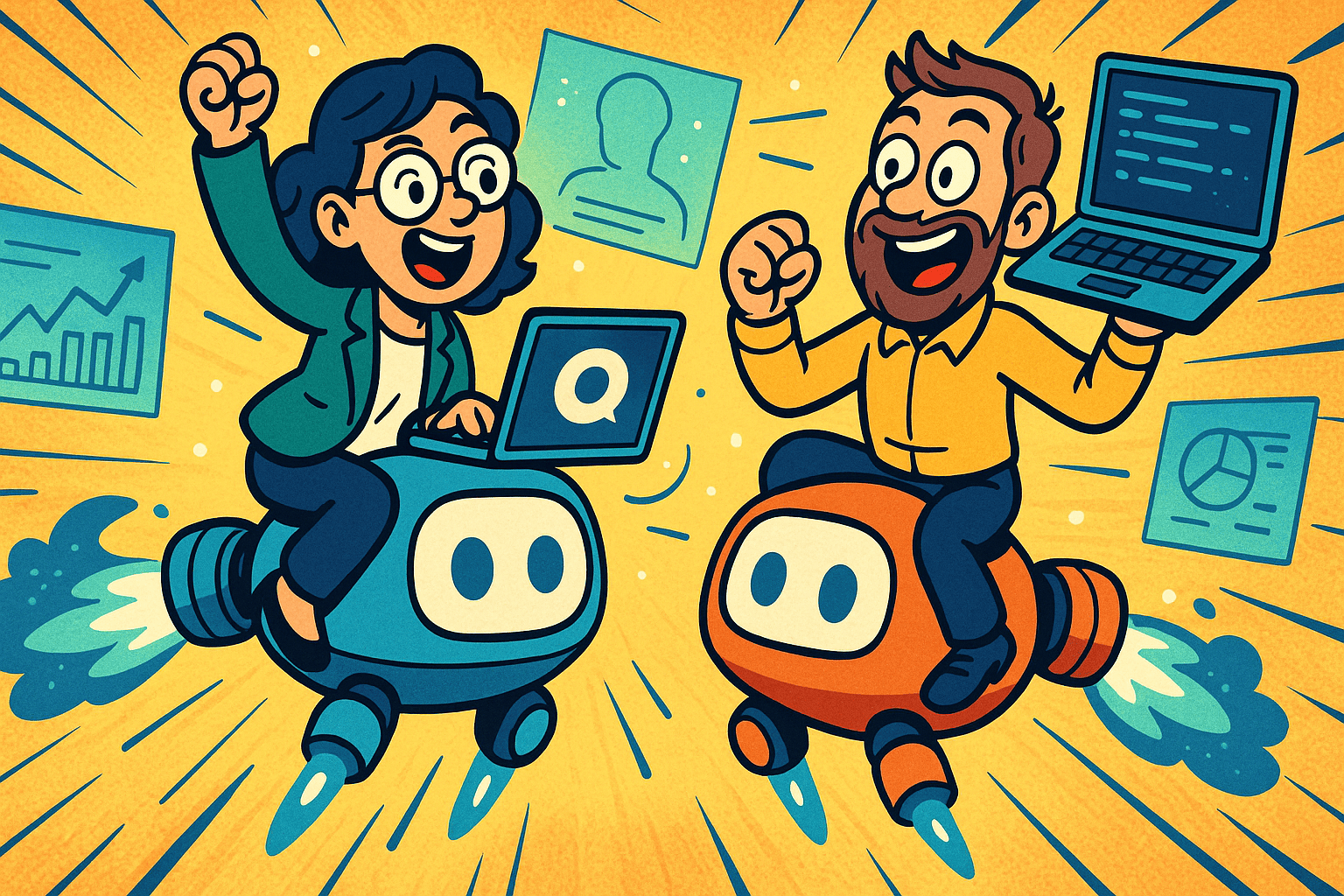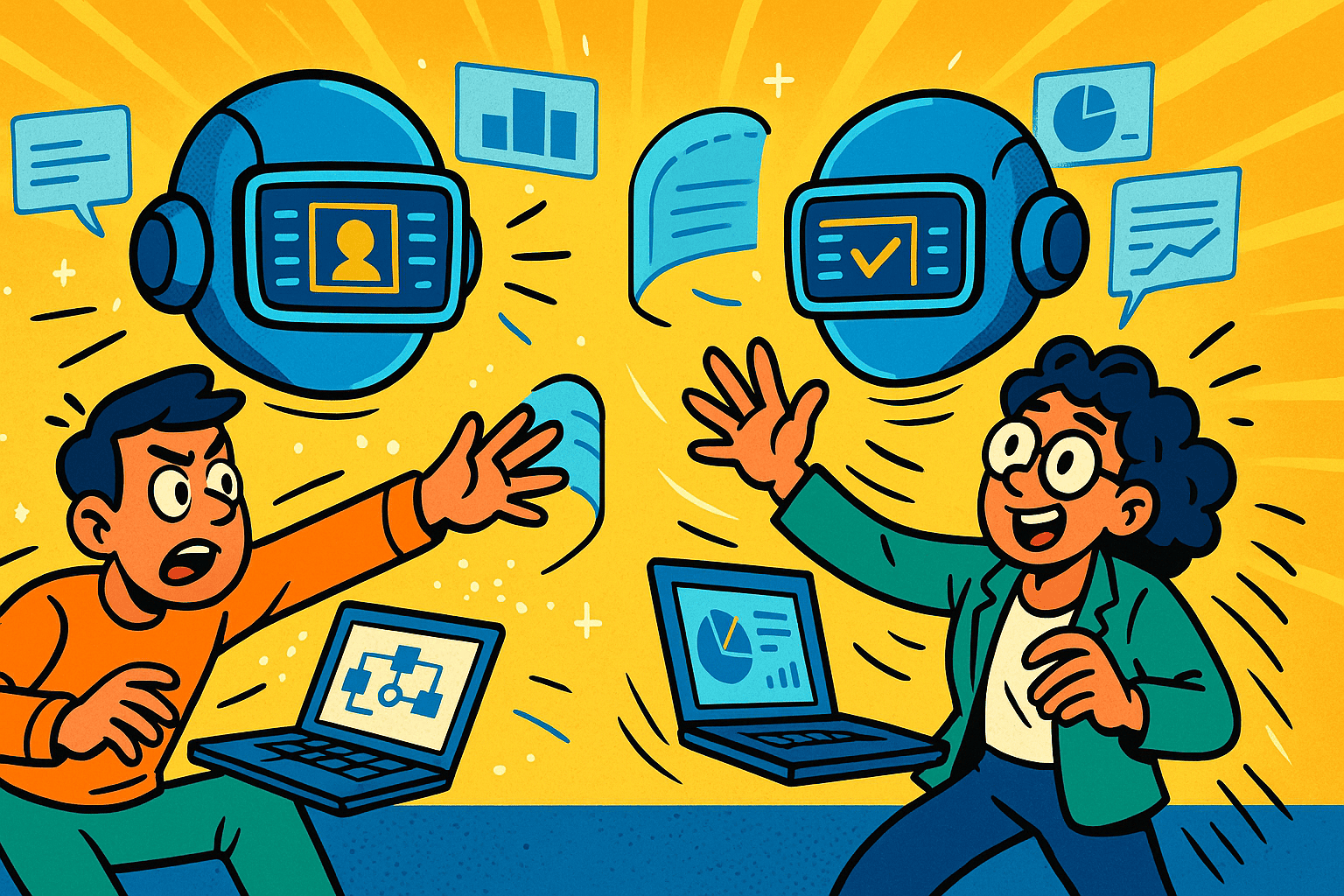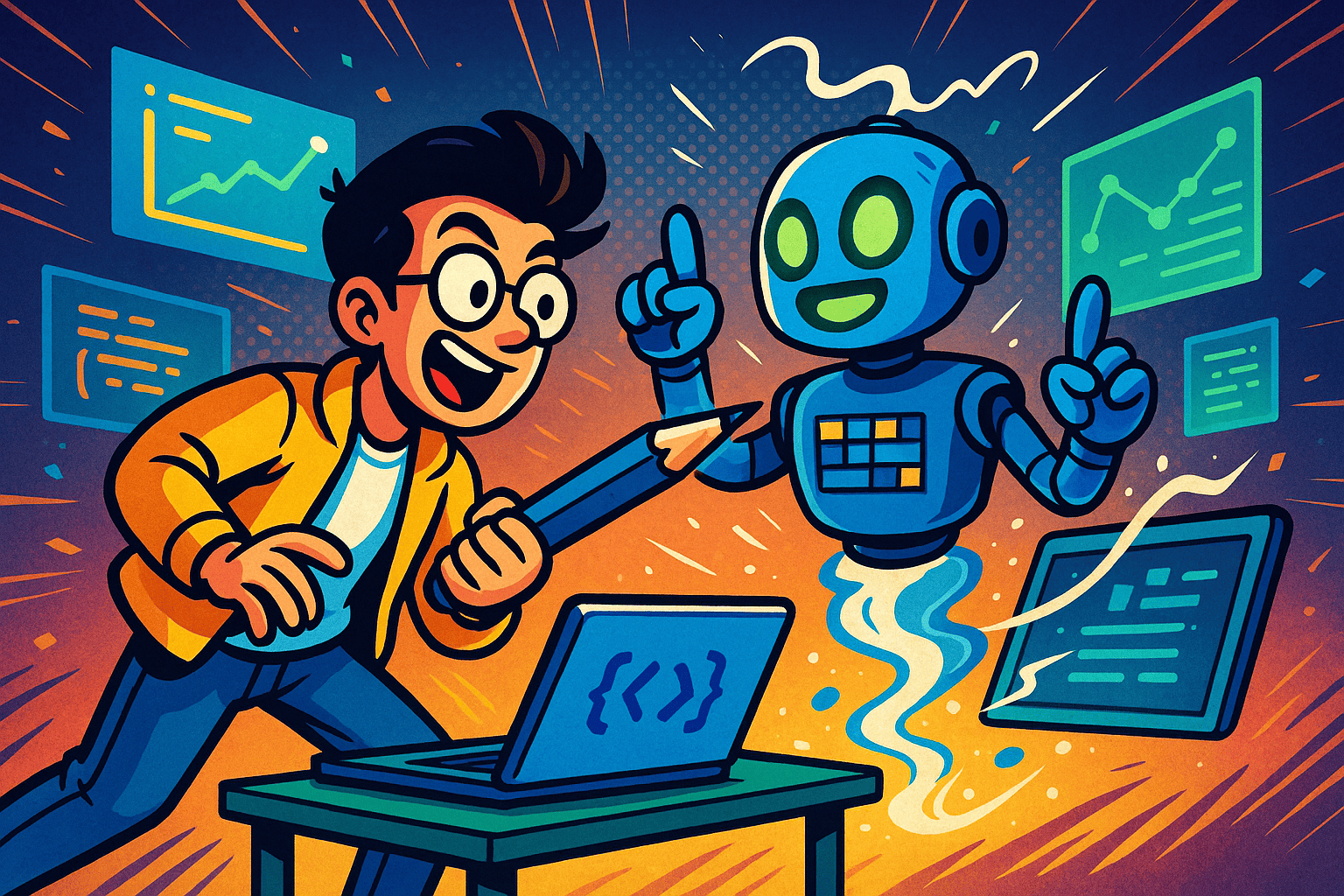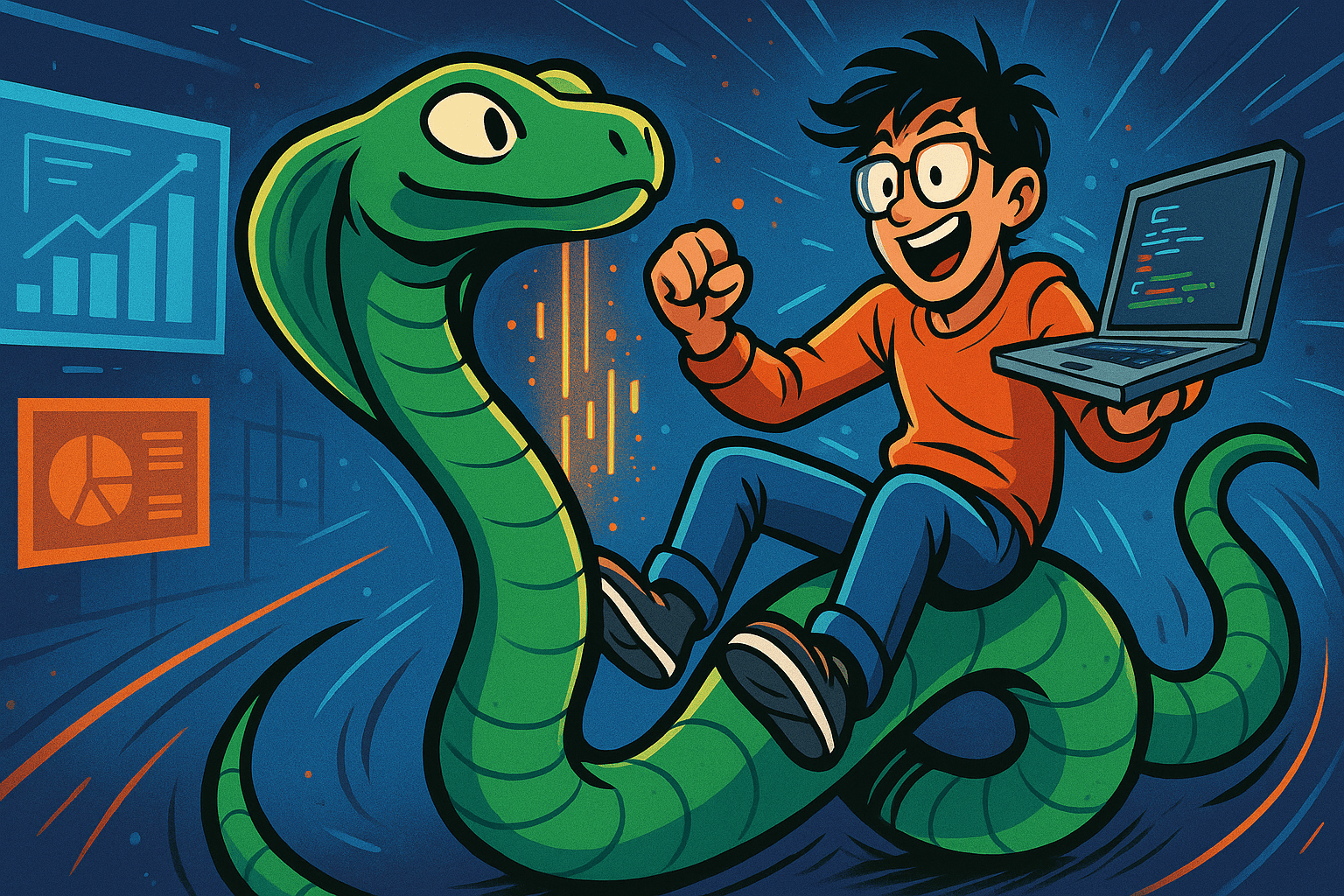You’re busy. Customers want instant answers. Leads drop off after hours. Your team drowns in repetitive questions, basic scheduling, and “where’s my order?” tickets.
The search term you used “best AI agents for small business” isn’t about hype. It’s about outcomes: faster replies, more qualified meetings, and work that runs even when you’re not online.
💡 Here’s the simple truth: the right AI agent becomes a helpful teammate that answers, acts, and hands off to humans when needed. The wrong choice wastes budget and time, misses your brand voice, and delivers a poor experience.
This guide shows you how to choose wisely, what to look for, where the ROI is, and how Bitbytes implements secure, reliable AI agent solutions that fit your stack, not the other way around.
▶️ Discover how Bitbytes helps businesses bring SaaS and AI ideas to life - explore our case studies or connect with our experts today.
Table of Contents
What is an “AI Agent”
An AI agent is a digital assistant that talks with customers and takes action: book meetings, send confirmations, fetch order status, update CRM fields, and escalate to your team when needed.
Not magic, just useful: It won’t replace judgment or make regulated decisions alone. It does reduce repetitive work and response time, while keeping humans in control.
Agent vs. basic chatbot: A basic chatbot answers; an agent answers + acts (calls APIs, uses tools, follows rules, and hands off cleanly).
Top 5 AI Agent Tools for Small Businesses (Quick Comparison)
| Tool | Best for | Works with (examples) |
|---|---|---|
| Tidio (Lyro AI) | Budget-friendly website support deflection | Shopify, WooCommerce, HubSpot, Gmail, web chat |
| Intercom + Fin AI Agent | Help desk + AI in one stack (pay-per-resolution) | Intercom Inbox/KB, Salesforce, HubSpot, email/messenger |
| Gorgias AI Agent | E-commerce order help (status, returns) | Shopify, WooCommerce, Gorgias help desk, social/email |
| Manychat | Social DMs & WhatsApp lead capture/FAQs | Instagram, Facebook, WhatsApp, SMS, CRMs via Zapier |
| HubSpot (Chatbot + AI Customer Agent) | CRM-first lead qual, booking, basic support | HubSpot CRM, Meetings, Shared Inbox, website chat |
1) Tidio (Lyro AI Agent) — fast, affordable support automation
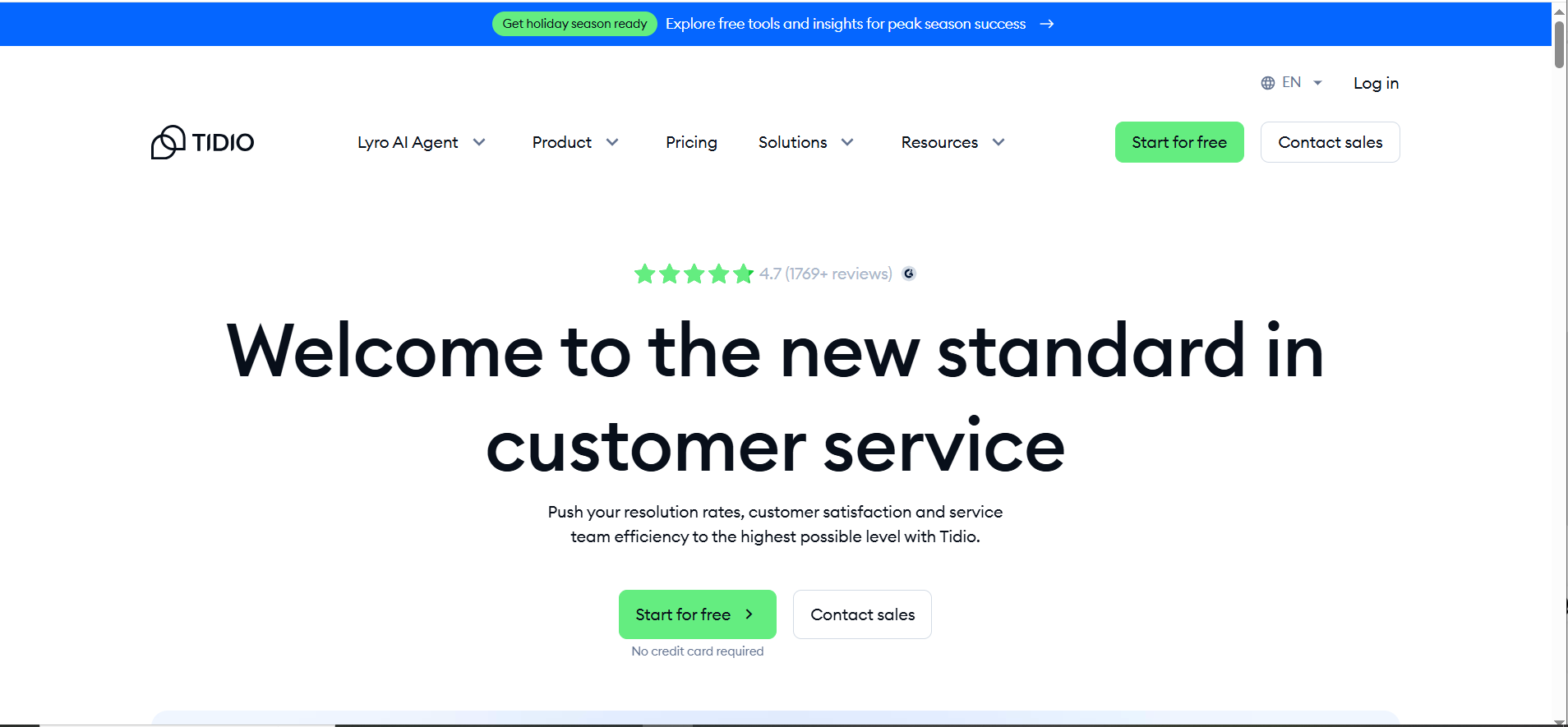
If you want to deflect FAQs on your website without heavy setup, Tidio’s Lyro is a strong starter. It plugs into live chat, handles routine questions, and lets humans jump in when needed. You can trial Lyro with a small free allotment of AI chats, then scale up as results appear.
- Best for: Budget-friendly support deflection on web chat
- Why we like it: Free starter quota for testing; quick embed; clear upgrade path
- Starting point: Free plan available; paid tiers add higher limits and analytics
- Works with: Site chat, email; pairs well alongside your CRM/helpdesk
- One watch-out: Advanced features/limits sit behind higher plans
2) Intercom + Fin AI Agent — serious support at scale (pay-per-resolution)
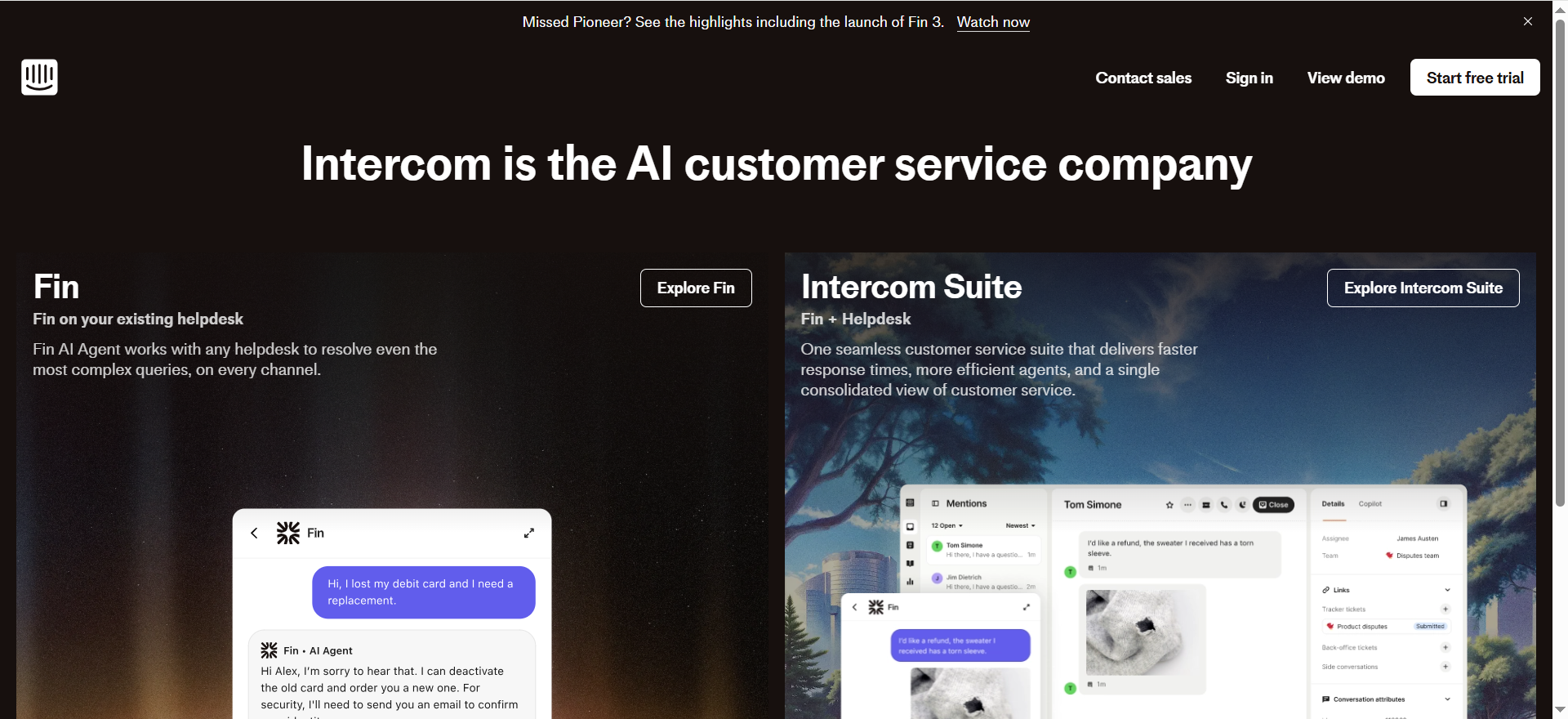
Fin is Intercom’s AI agent that answers customer questions and only bills when it resolves the issue useful when you want predictable value. Because it runs inside Intercom, you get native help desk, inbox, and reporting in one place.
- Best for: Teams that already use (or want) Intercom’s help desk + inbox
- Why we like it: $0.99 per resolved conversation keeps costs tied to outcomes; strong handoff to agents
- Starting point: Requires an Intercom plan; Fin is an add-on billed per resolution
- Works with: Intercom ecosystem, knowledge base, multichannel inbox
- One watch-out: Costs can rise with high volumes; plan your deflection targets
3) Gorgias AI Agent — built for Shopify/WooCommerce stores
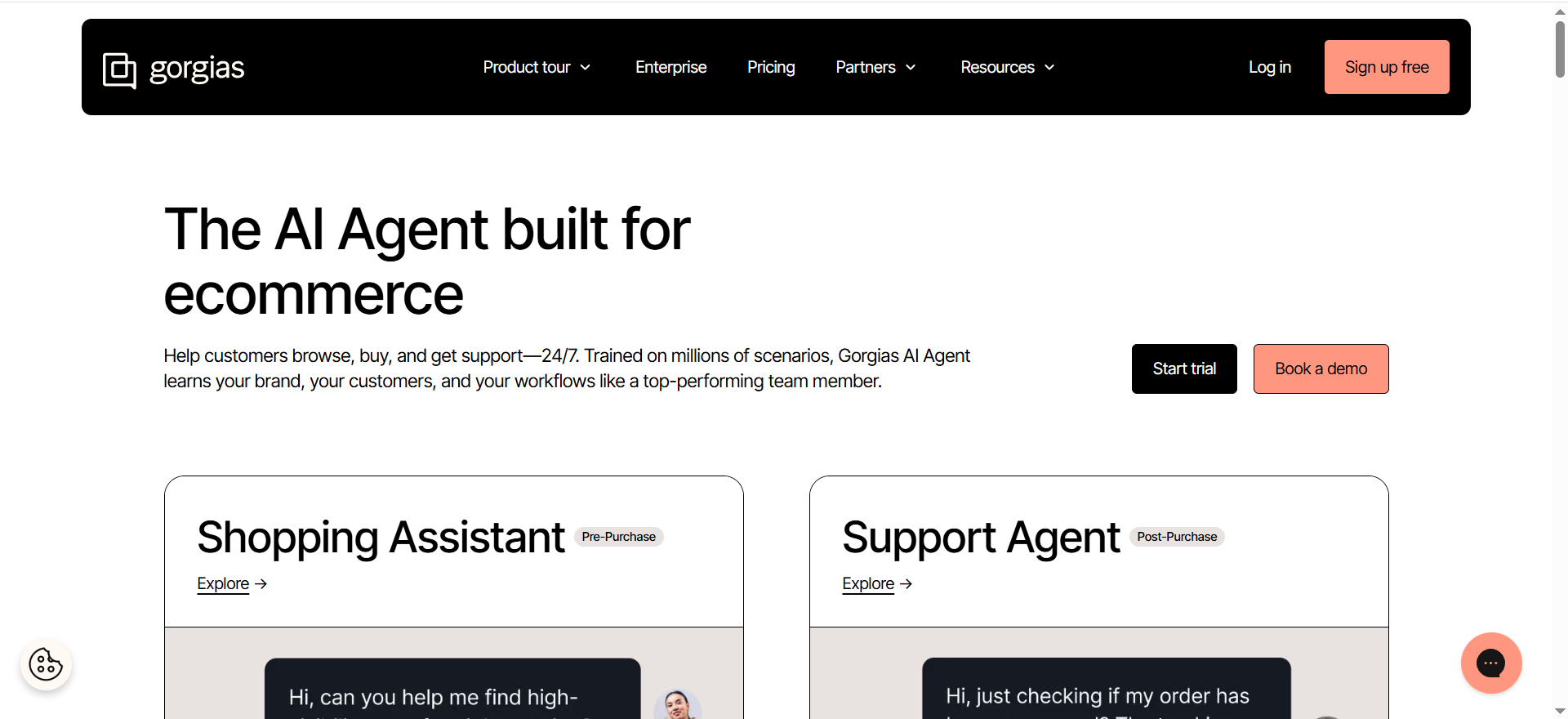
For e-commerce, Gorgias focuses on doing, not just answering: order lookups, returns/exchanges, and simple policy actions, so your team handles exceptions, not the basics.
- Best for: Shopify/WooCommerce brands with high “Where’s my order?” volume
- Why we like it: Deep storefront actions (status, edits, returns) directly in support flows
- Starting point: Priced on help desk tiers; AI automations/resolutions may add usage costs (plan carefully)
- Works with: Shopify/WooCommerce + Gorgias help desk
- One watch-out: Action automations should use least-privilege access and clear refund guardrails
4) Manychat — social DMs & WhatsApp lead capture, at SMB prices
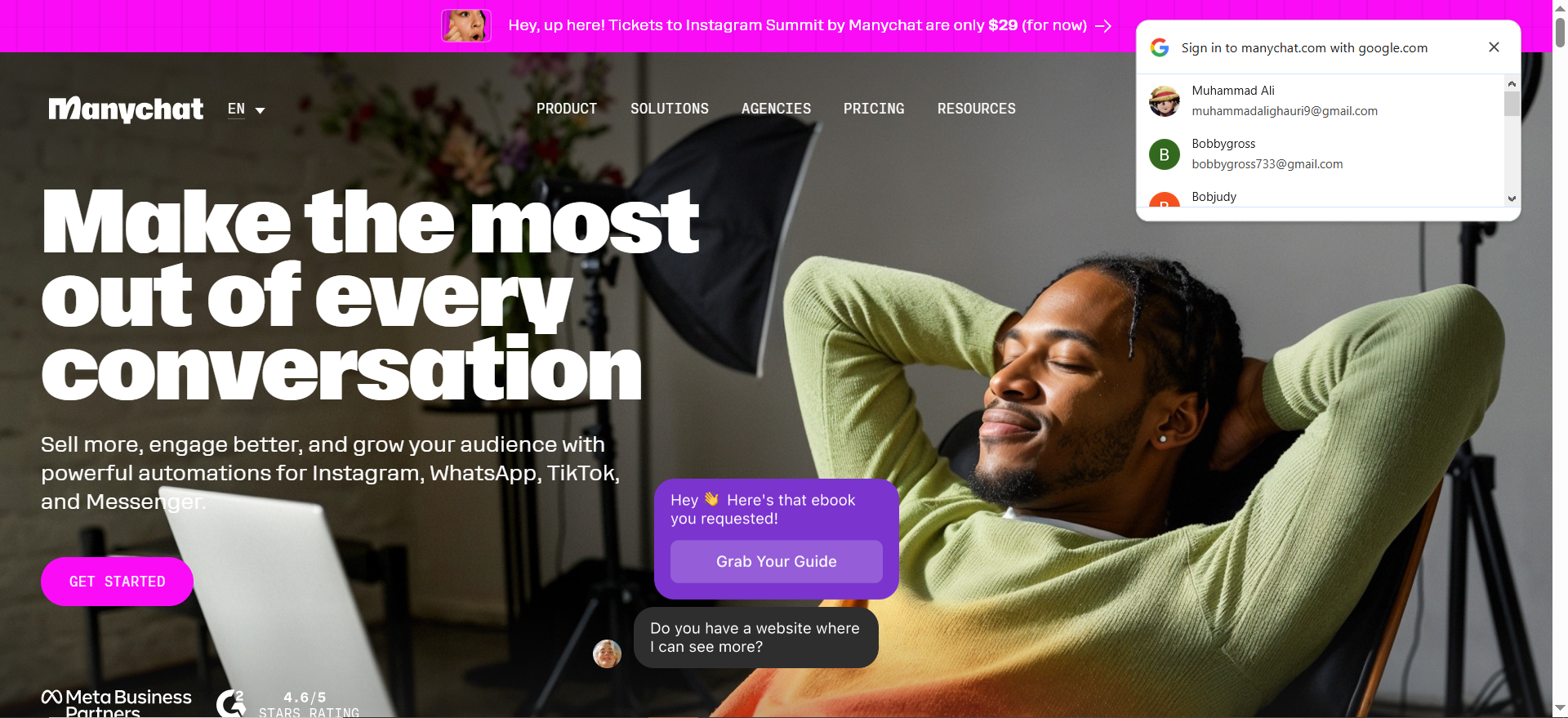
If your audience lives on Instagram, Facebook, or WhatsApp, Manychat automates DMs, quick replies, and handoffs “great for promos, FAQs, and routing hot leads to a form or calendar”.
- Best for: Marketing-led teams driving conversations in IG/FB/WhatsApp
- Why we like it: Low barrier to entry; channel-native flows; strong promo/DM tools
- Starting point: Free plan (up to 1,000 contacts); Pro from ~$15/mo; WhatsApp billed per conversation by Meta rules
- Works with: Instagram, Facebook, WhatsApp; SMS/email add-ons
- One watch-out: Social policies and WhatsApp pricing windows apply
5) HubSpot (Chatbot + AI Customer Agent) — CRM-first automation
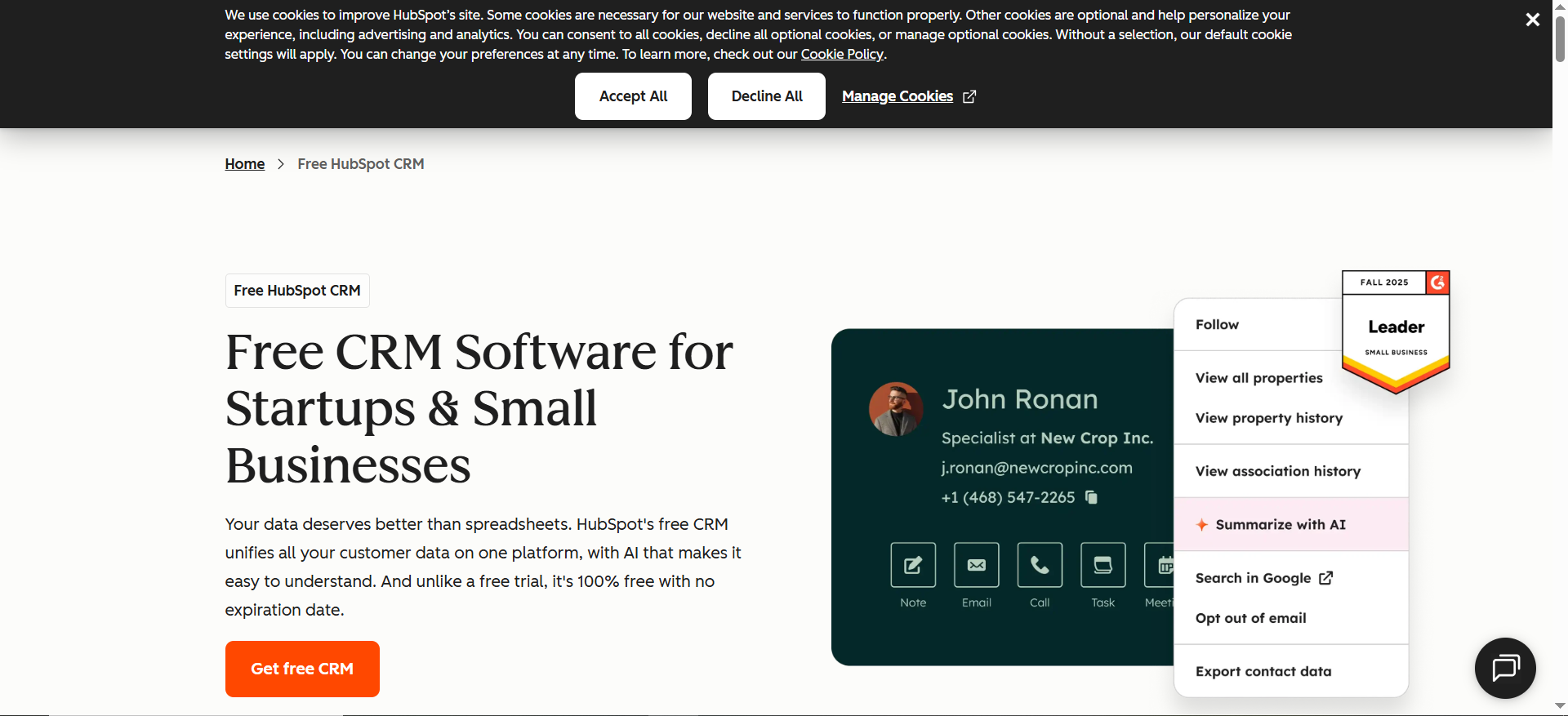
HubSpot’s native chatbot and AI customer agent sit on top of your CRM data to qualify leads, answer pricing/basic support, and book meetings, ideal if you want one system for contacts, deals, and conversations.
- Best for: Teams already on HubSpot wanting chat + scheduling tied to CRM
- Why we like it: Lead qualification and booking that write directly into contact records
- Starting point: Free chatbot builder available; advanced AI/agent features live in paid Hubs
- Works with: HubSpot CRM, shared inbox, meeting scheduler
- One watch-out: Best value when your sales/support already run on HubSpot
Why Bitbytes?
Bitbytes is a trusted custom software development partner. We combine product thinking, secure engineering, and pragmatic AI to deliver outcomes not just tools. From quick wins with no-code agents to strong, fully integrated systems, we help you scale with confidence and measure the results that matter.
▶️ Explore Our AI Agentic Service
How to choose the right AI agent (3-minute checklist)
A) Outcome first
Pick one goal for your first 30 days:
- Support deflection (target: % resolved; faster first response)
- Qualified leads (target: booked calls; lead→opportunity rate)
- Scheduling (target: meetings/week; fewer no-shows)
- Order help (target: ticket reduction; CSAT)
- Back-office tasks (target: hours saved/week)
💡 BitBytes tip: Write a one-liner goal (e.g., “Cut response time from 6h → <5m.”)
B) Start on the right channels
Pick 1–2 where customers already are: Website, WhatsApp/SMS, IG/FB DMs, Email, Shopify/WooCommerce.
If one channel drives ≥40% inbound, start there.
C) Non-negotiables
- Easy setup (widget, templates)
- Real integrations you use: CRM, helpdesk, calendar, storefront
- Outcome analytics (deflection, bookings, CSAT, revenue influence)
- Clean human handoff (transcript + context)
Depth guide: L1 read-only → L2 write to CRM/tickets → L3 safe actions with guardrails.
D) Budget reality
- $0–$50: single channel, FAQs, basic analytics
- $50–$300: multichannel + CRM/store + team seats
- $300+: custom actions, SLAs, multiple agents Rule of thumb: Saves 2–4 hrs/week or adds 2–3 bookings/month = pays for itself.
E) Privacy & control (keep it simple)
Training toggle, PII redaction/BYOK, role-based access, audit logs, GDPR/SOC2 readiness. Set two day-one rules: Always handoff for billing/PII; low confidence → escalate.
F) 3 demo questions (fast due diligence)
- “Show a real FAQ from our docs.”
- “Show lead→calendar with CRM write-back.”
- “Show audit logs + training off.”
G) Red flags
No handoff, vanity metrics, shallow CSV-only “integrations,” vague data policy, long mandatory “training” before testing.
H) 30-day proof plan
W1: One goal + one channel; connect CRM/helpdesk; import top FAQs.
W2: Ship to 10–20% traffic; review transcripts twice/week.
W3: Add one action (booking or ticketing); refine rules.
W4: Roll to 100%; lock dashboard; choose next channel.
▶️ Contact Us for a 30-minute fit assessment - leave with a ready-to-run 30-day plan.
“Help Me Choose” in 30 Seconds (decision path)
If support is your first priority, favor agents that can ingest your help center, plug into your helpdesk, and escalate smoothly to a human. The payoff is faster answers and fewer repetitive tickets without adding headcount. In demos, ask vendors to show live:
- Automatic FAQ import and syncing,
- Ticket creation with tags/priority,
- The exact handoff experience (transcript, confidence score, routing).
If you need more qualified leads, look for forms, routing rules, CRM write-back, and real calendar booking. That combination filters out tire-kickers and gets sales-ready meetings onto calendars. Bitbytes typically adds a lightweight decision tree (budget, timeline, use case) so every conversation lands in the right place.
Running an online store? Agents with Shopify/WooCommerce connectors and order lookup are essential. You want safe status checks, clear return paths, and escalation wherever money changes hands. Upsells should only trigger when confidence is high.
For solo teams, no-code templates plus email or WhatsApp is the fastest path to value. Keep scope tight “one channel, one goal, visible metrics” and expand only after a 30-day review.
🤙 Talk to an expert and leave with a custom setup.
High-impact use cases (steps & measurable goals)
▶️ Lead-Qualifying Website Agent. Your agent greets visitors, asks three or four qualifying questions (need, budget, timeline), books the call, and writes everything back to the CRM. Installation is straightforward: drop the widget on high-intent pages, connect your calendar and CRM, map fields, and route “hot” leads to instant booking. Track qualified leads per week, booked calls, and lead-to-opportunity rate. Bitbytes rounds this out with brand-fit micro-copy and a polite “bad-fit” path that points visitors to resources.
▶️ Support & FAQ Deflection. Import the top twenty FAQs, connect the helpdesk, and set a confidence threshold so anything risky escalates with context. After-hours mode keeps customers happy while your team sleeps. Measure percent resolved by AI, first response time, CSAT, and after-hours deflection. We schedule a monthly transcript review to tighten answers and fill knowledge gaps.
▶️ Appointment Scheduling. The agent checks availability, books meetings, sends confirmations and reminders, and logs details to your CRM. Add buffers and reschedule rules to protect calendars. Success looks like more meetings per week and fewer no-shows; Bitbytes often inserts a small qualification step (“Are you in budget range X?”) before booking.
▶️ Post-Purchase Order Help (E-commerce). Connect Shopify/WooCommerce with least-privilege access, import policies, and define exceptions for refunds or edge cases. Customers get order status and returns guidance instantly, while your team handles only the exceptions. Watch tickets avoided, time to first response, repeat purchase rate, and CSAT/NPS.
Curious how these look in practice? Browse our case studies to see flows and metrics.
Setup in 15 Minutes (no-code path)
You don’t need to rebuild your stack to see value. Start small, prove impact, then scale. Pick one goal “support, leads, booking, or orders” and keep the first release tightly scoped.
Quick start:
- Choose a template that matches your goal and paste in your brand voice (greetings, tone, key statements).
- Load knowledge: add 10–20 FAQs or link your help center for ingestion.
- Connect exactly one system “CRM or store or calendar” so data flows where you work.
- Test five real scenarios end-to-end; confirm the right answers, actions, and tags are logged.
- Enable human handoff (with transcript + context) and launch to 10–20% of traffic to monitor real usage.
That’s it for day one. When you outgrow templates, BitBytes extends what’s working with custom actions (APIs, business rules, approvals), deeper analytics, and governance without derailing momentum.
👉 Prefer turnkey? Contact Us for a quick-start package.
Safety, privacy & control (simple, not scary)
Security shouldn’t feel like a second product you have to build. Begin with data controls and least-privilege access, then layer in guardrails and light governance.
Baseline controls:
- Data use: toggle model training on/off, enable PII redaction, and use BYOK where required.
- Access: role-based permissions and least-privilege connectors for CRM, helpdesk, and storefront.
- Auditability: message logs, version history, and exportable change approvals for reviews or audits.
Operational guardrails:
- Content rules: block sensitive topics and profanity; set always-handoff rules for billing/PII.
- Confidence thresholds: escalate when uncertain; include transcript + metadata for fast follow-up.
- Quality loop: a monthly cadence (transcript review → targeted updates → regression checks) keeps accuracy from drifting.
Bitbytes maps these controls to your risk posture (GDPR, SOC 2 expectations) and documents them so security and legal teams are comfortable from day one.
Common mistakes to avoid and quick fixes
| Mistake | Why it hurts | Quick fix |
|---|---|---|
| Fuzzy goals | No ROI, scattered effort | Pick one outcome + one channel + one KPI for 30 days; assign an owner. |
| CSV-only / shallow integrations | Manual work returns; stale data | Use native read/write connectors; map fields, tags, statuses. |
| No human fallback | Frustration on edge cases; trust drops | Escalate with transcript + context to helpdesk/Slack; set SLAs. |
| Set-and-forget | Accuracy drifts; more escalations | Monthly transcript review; update FAQs; regression test. |
| Ignoring mobile/WhatsApp | Missed volume; slow replies | Enable top inbound channels first (WhatsApp/SMS/IG). |
| Over-automation | Compliance/financial risk | Keep refunds/credits human-in-the-loop; approvals + thresholds. |
| No playbook | Inconsistent ops; slow recovery | Bitbytes 1-page runbook: ownership, SLAs, handoff rules, review cadence, rollback. |
Frequently Asked Questions
Yes, when tied to one outcome and one channel. Prove impact in 30 days, then expand with confidence.
Templates cover the basics. For deeper workflows and secure actions, Bitbytes handles the engineering so you can focus on outcomes.
Absolutely, with approved integrations and proper opt-ins. We’ll align channel rules with your compliance needs.
No. It removes repetitive tasks so people handle judgment calls, relationship work, and exceptions.
High on documented FAQs; lower on edge cases which is why guardrails and human handoff matter.
It escalates with a clean transcript and suggested reply, so your team responds faster and with context.
With redaction, RBAC, audit logs, and vendor due diligence - yes. Those are standard in Bitbytes projects.
Conclusion
💡 AI agents aren’t magic.
But they consistently free up hours, improve response times, and lift conversions when implemented with focus and guardrails.
▶️ Start narrow “one outcome, one channel, one integration” measure, improve, then scale. And when you need deeper workflows, compliance, or analytics, custom software keeps everything coherent and future-proof.
💡 Contact Us for a free 30-minute consult, explore case studies to see real results, or visit our AI & Custom Software landing pages for packages, timelines, and pricing guidance.