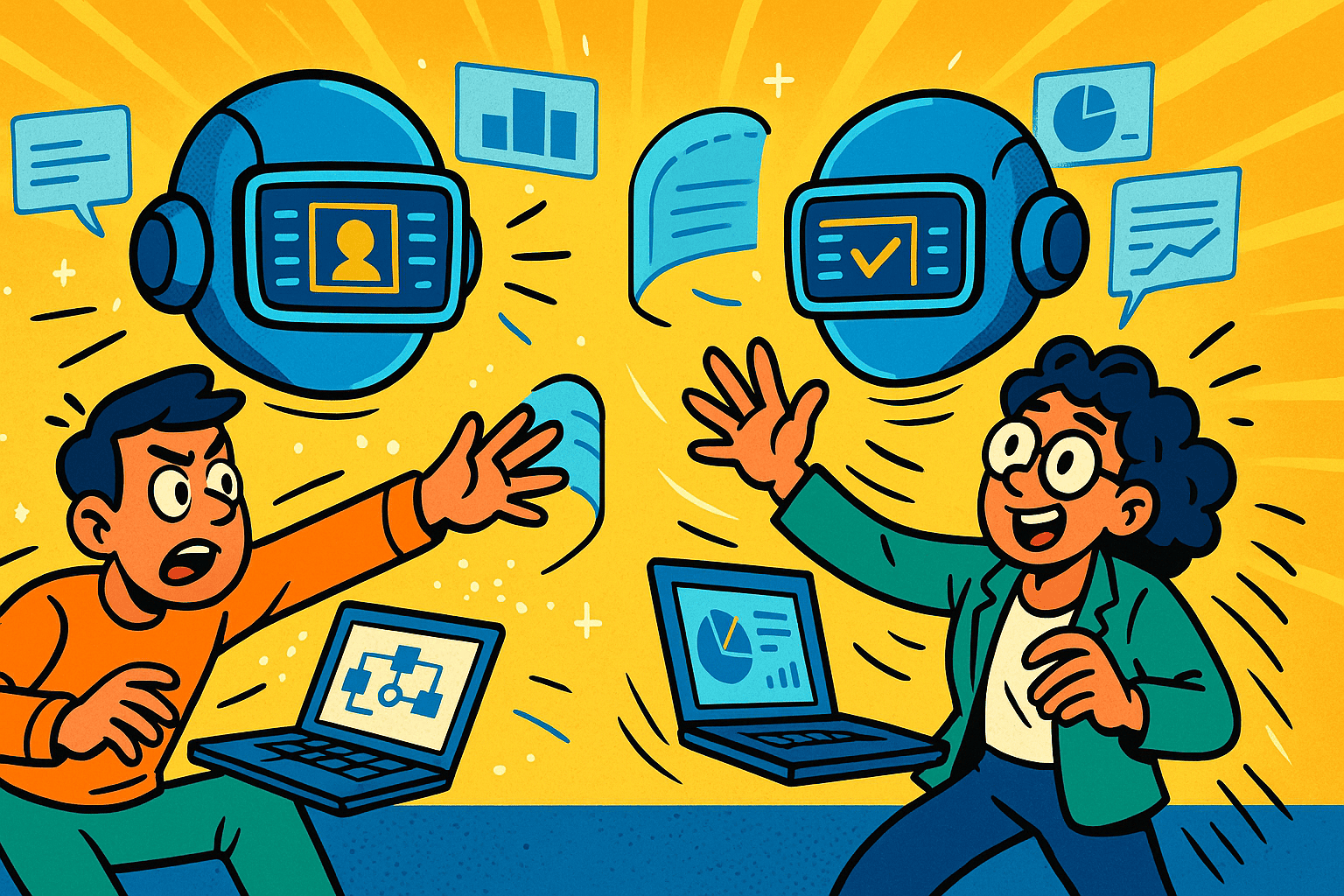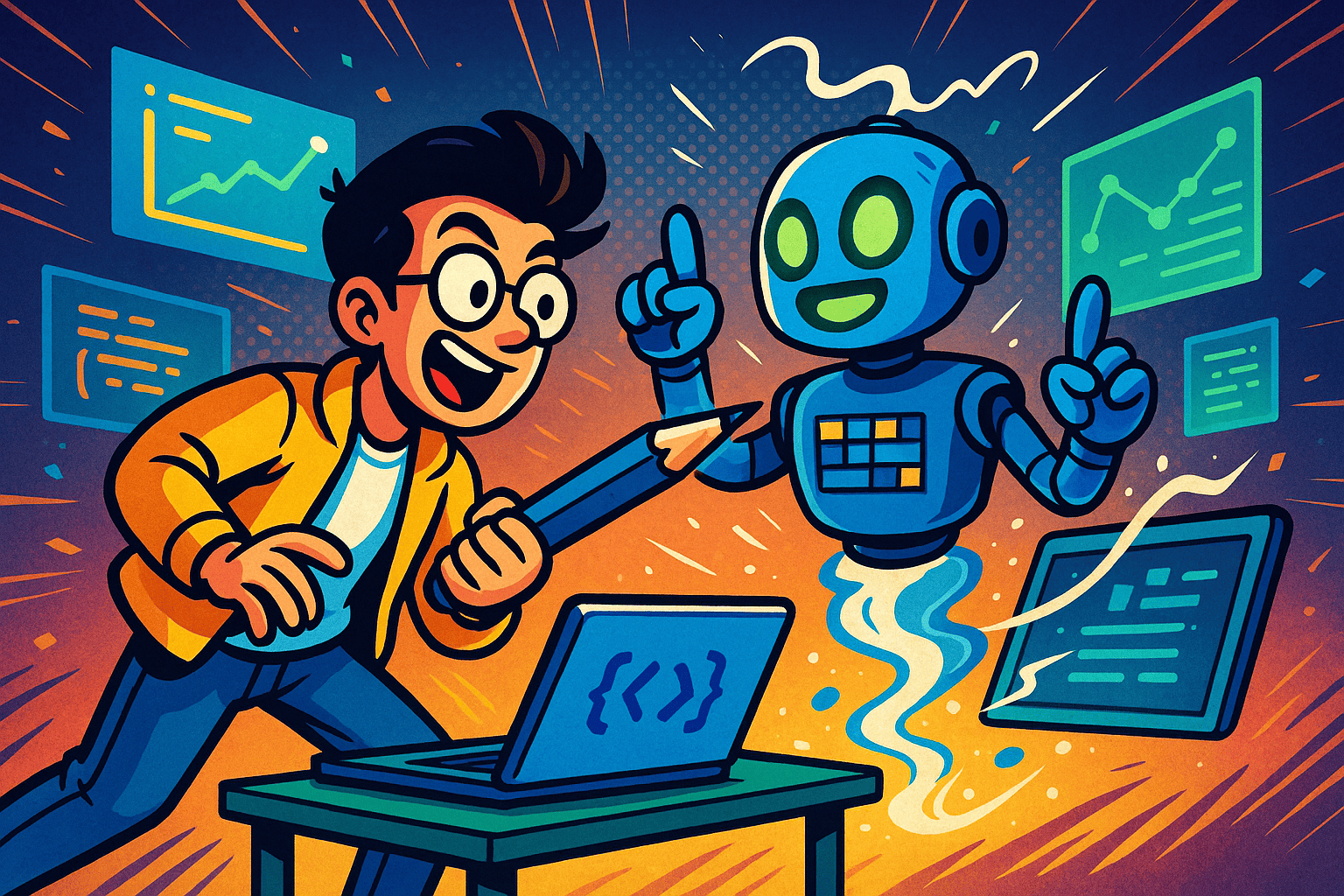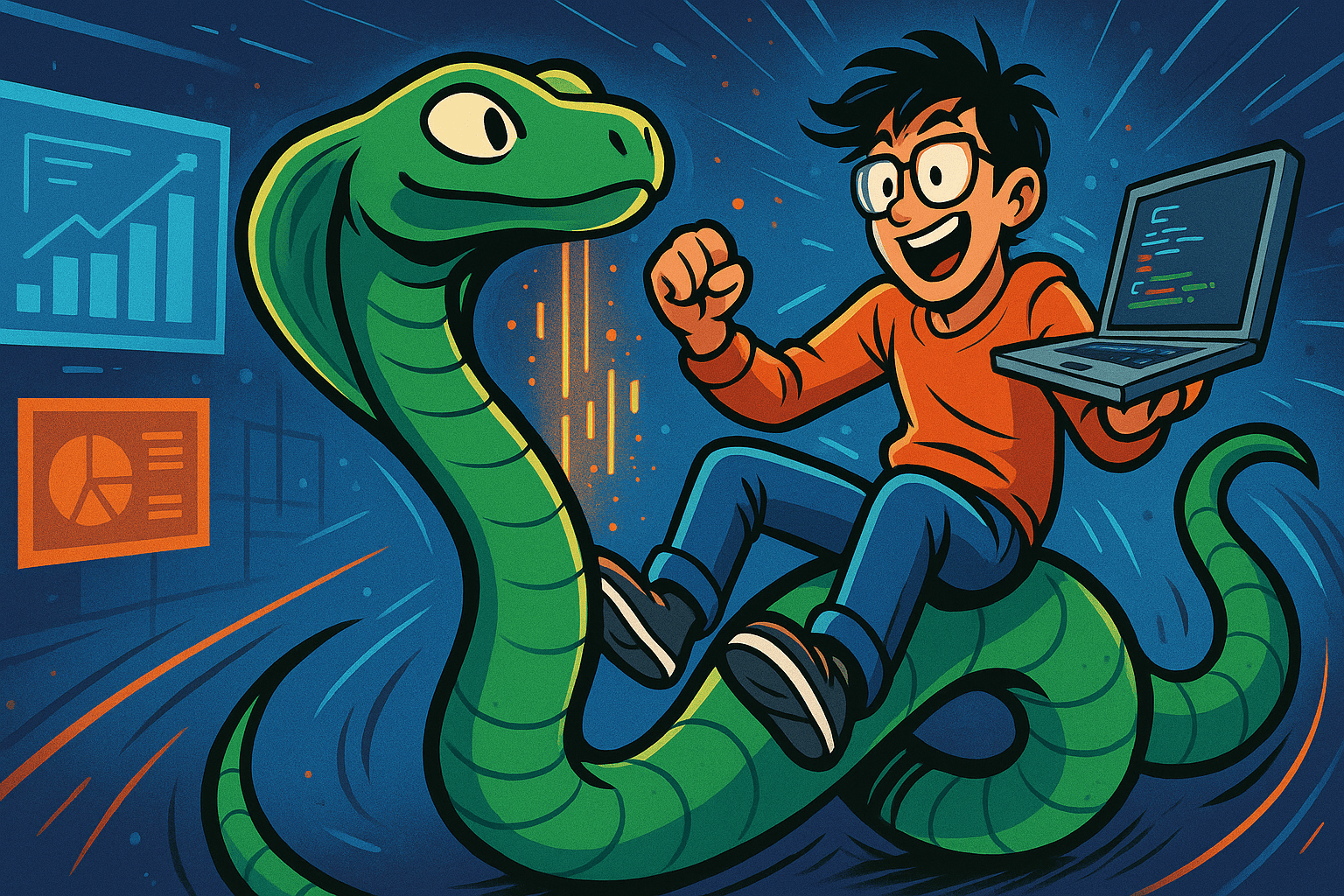If you’re comparing “Agentic AI vs Generative AI,” you’re probably asking a practical question: which approach will actually move the needle for my product or operations? This guide explains the difference in simple language, shows real-world examples, and gives you a step-by-step path to adopt the right approach without unnecessary risk or hype. Throughout, we’ll also offer helpful next steps if you want to go deeper with Bitbytes.
💡 TL;DR
- Generative AI creates content when you prompt it: emails, summaries, images, code suggestions.
- Agentic AI pursues goals with minimal supervision: it plans steps, uses tools, and completes tasks.
- In practice, the best solutions combine both: agentic systems orchestrate steps and often use generative AI for the writing or reasoning parts.
- Start generative if the job ends with a document; go agentic if the job requires actions across apps, data sources, or approvals.
▶️ Why People Are Asking This Now
The first wave of AI put creative power at everyone’s fingertips: drafts, images, summaries on demand. The next wave is about outcomes. Teams don’t just want a draft; they want the draft filed in the right folder, added to a spreadsheet, sent for approval, and scheduled for delivery. That transition from “produce” to “do” is why agentic AI is getting so much attention. The question isn’t which buzzword wins; it’s how these approaches fit your goals, your stack, and your risk tolerance.
➡️ See what this looks like in practice→ Case Studies
Table of Contents
Agentic vs Generative—At a Glance
Generative AI: Software that creates new content based on prompts. Think “Write a follow-up email,” “Summarize this report,” or “Draft a blog outline.” It excels at producing text, images, or code quickly.
Agentic AI: Software that takes a goal and completes it through multiple steps. It may analyze, decide, fetch data, call APIs, update documents, and notify stakeholders. Think “Research our top five competitors, fill a comparison sheet, and send me a one-page summary.”
| Attribute | Generative AI | Agentic AI |
|---|---|---|
| Trigger | Prompt | Goal |
| Output | Content (text, images, code) | Completed task / workflow |
| Autonomy | One step at a time | Multi-step planning & tool use |
| Memory | Short conversational context | Maintains state across steps |
| Best for | Drafts, summaries, ideation | Operations & automation |
| Key risk | Hallucinated facts | Error propagation without guardrails |
| Cost pattern | Usage-based | Orchestration + integrations + monitoring |
How generative and agentic AI actually work under the hood
Think of generative AI as the creative engine. You give it a prompt and it produces a draft “text, images, or code” much like asking a talented writer or designer for a first version on demand. It excels at turning raw notes into readable language, reshaping tone, and exploring variations fast.
Now picture agentic AI as the project doer. You set a goal, and it figures out the steps, calls tools and APIs, reads/writes data, asks for approvals where needed, checks its own work against simple rules, and moves the outcome forward. Instead of stopping at a draft, it nudges the task toward “done.”
💡 In practice, the winning pattern is hybrid. The agent handles planning and actions, while a generative model steps in for language-heavy moments, drafting a summary, composing an email, or rephrasing a status update.
For example: “Create a weekly competitor brief” → the agent gathers links, extracts key points, runs validations (e.g., minimum review count), requests human approval, and posts to Slack; the generative model writes the brief and tightens the tone. The result is faster output and a reliable path to completion.
→ Read the WhatsApp Case Study
A simple decision framework for choosing the right approach
▶️ If your deliverable is a document, message, or visual—and a person will handle the next steps—start with generative AI. You’ll get speed to draft while keeping human judgment for publishing or ops.
▶️ If your deliverable is an action—updates across systems, approvals, scheduling—lean agentic. Agents plan steps, call tools, and close the loop with logging and approvals.
▶️ If quality and safety are critical, combine them. Use generative for drafting inside an agentic flow that enforces validations (schema/thresholds), sandboxing, and human-in-the-loop checkpoints.
▶️ If your tooling is early, start narrow. Begin with a small assistant (read-only, one system), prove value and reliability, then expand to agentic orchestration as steps and risks are clearly mapped.
👉 Have a question? Contact Us
Benefits, limits, and trade-offs to plan for (keep it real)
Generative AI — Pros
- Speed and scale for drafting and ideation. Turn briefs into first drafts, summaries, captions, and code snippets in minutes—great for getting unstuck or exploring variations.
- Easy to pilot with minimal engineering. A prompt, a style guide, and a review checklist are often enough to start seeing value without touching core systems.
- Great for knowledge workers who need a starting point. PMs, marketers, support leads, and analysts can accelerate routine writing while keeping judgment and final edits human.
Generative AI — Cons
- Can be confidently wrong on facts. Hallucinations and outdated info mean anything factual needs verification or retrieval from trusted sources.
- Drafts still need brand and compliance review. Tone, claims, and legal language must be checked; expect a human pass before publishing.
- Doesn’t execute follow-up steps by itself. It can write the email, but it won’t file it, update the CRM, or schedule the send without extra tooling.
Agentic AI — Pros
- Automates multi-step work and reduces manual effort. Plans tasks, calls tools, moves data, and routes for approval so teams spend time on judgment, not busywork.
- Creates measurable outcomes. Track time saved, fewer errors, and faster cycle times—KPIs stakeholders can understand and fund.
- Built-in checks are possible. Add format validation, thresholds, allowlists/denylists, and human approvals to keep actions safe and consistent.
Agentic AI — Cons
- Requires integrations, permissions, and safeguards. You’ll need API access, staging environments, and least-privilege scopes to keep systems safe.
- Needs monitoring and clear accountability. Someone must own logs, alerts, and post-run reviews, especially for writes to customer-facing or financial data.
- Early designs can be brittle if goals are vague. Ambiguous “done” definitions lead to missteps; agents perform best with crisp outcomes and well-mapped workflows.
See How This Works in the Real World → Visit our Case Studies hub.
Common pitfalls and how to avoid them in practice
| Pitfall | What it looks like | Why it hurts |
|---|---|---|
| Agent-washing | Calling a chat assistant an “agent” even though it can’t take actions in tools (it only replies to prompts). | Creates false expectations, weakens stakeholder trust, and blurs success metrics (responses ≠ outcomes). |
| Over-permissioning | Granting broad, write-level access to CRMs, billing, or docs without staging, scopes, or approvals. | Increases risk of bad writes, data leaks, and compliance issues; harder to audit and roll back. |
| Skipping measurement | Launching a pilot with no baseline or KPIs (e.g., “Seems faster!”). | You can’t prove ROI, secure budget, or know what to improve; pilots stall after the demo glow. |
| Ignoring edge cases | Designing for the happy path only; no rules for missing fields, rate limits, or partial failures. | Small errors cascade through multi-step flows; teams lose confidence and switch back to manual work. |
| Forgetting change management | Dropping new AI workflows on teams without training, docs, or a feedback loop. | Low adoption, workarounds, and shadow processes; value remains trapped in a cool prototype. |
→ Explore the WhatsApp Case Study
Real-world examples that show each approach in action
▶️ Generative AI in practice
Marketing teams use generative AI to move from blank page to first draft in minutes. Give it a brief and it can produce product descriptions, outreach messages, or several campaign angles you can A/B test. It’s especially handy for tone shifts “say, from formal to friendly” or for quick localization before a human polish.
On the product side, generative tools turn raw release notes into clean, scannable updates and draft how-to guides that PMs or technical writers refine. Support teams lean on it for first-draft replies and macro suggestions, so agents spend their time on judgment and personalization rather than starting from scratch. Engineers use it to understand unfamiliar code paths, propose small refactors, and suggest unit tests, which helps during onboarding and speeds up code review cycles.
▶️ Agentic AI in practice
Agentic systems take goals and carry them through to completion. In sales operations, for example, an agent can pull a list of fifty ICP leads, enrich company and contact fields, draft compliant outreach, queue the sequence for human approval, and then log results back to the CRM with the right tags and links.
For product research, an agent can scan top reviews on a schedule, extract themes and representative quotes, update a comparison sheet with source URLs, and post a Friday “what changed” brief in Slack, no nudging required.
Back-office teams benefit as well. An agent can reconcile invoices against purchase orders, flag mismatches that exceed a threshold, open tickets with attached evidence, and notify accounting for final sign-off every step logged for audit. And for data hygiene, agents can surface likely duplicates in your CRM, present side-by-side diffs, propose merges for human approval, and send a weekly quality report detailing items fixed versus still pending.
💡 Build safe agentic workflows visit → AI & Agentic Services
Near-future trends that will shape your AI roadmap this year
1. Tighter integrations
Apps will add native agent modes with granular, safer permissions (often read-only by default).
- Examples: Row-level writes, “update-with-approval” endpoints, audit-logged actions.
- Do now: List top target systems and plan least-privilege access + staging.
2. Better observability
Dashboards will show steps, inputs/outputs, latency, and where errors cluster.
- Examples: Run replay, per-step timings, anomaly alerts, approval trails.
- Do now: Define KPIs (cycle time, first-pass accuracy) and standardize logging.
3. Stronger validation
Out-of-the-box checks and test harnesses will reduce bad writes and brittle flows.
- Examples: Schema checks, URL allowlists, sandbox “dry runs,” prompt/tool unit tests.
- Do now: Create a simple validation checklist per workflow and enforce it in staging.
4. Workflow libraries
Reusable templates will speed up common processes across sales, support, finance, and ops.
- Examples: Lead enrichment, invoice matching, ticket triage, weekly summaries.
- Do now: Start a private library—document one proven workflow per month and version it.
5. Human leadership
Teams will formalize when to review vs. automate and how to improve continuously.
- Examples: RACI for approvals, escalation paths, monthly metric reviews.
- Do now: Assign an owner per workflow, run a 30-minute monthly retro, track changes like product features.
◀️ Want Us to Map This to Your Roadmap? → Book a Discovery Call
Frequently Asked Questions
No. The most useful solutions combine them. Agentic systems often rely on generative models to write drafts or explain results while they handle planning and action.
Not necessarily. If your outcome is a draft or a summary and a person handles the next steps, generative alone may be enough.
Yes, when designed with the basics: least-privilege access, approvals for sensitive steps, and robust logging. Start small, then expand.
Track time saved on specific workflows, error rates before vs after, and outcome quality (for instance, faster cycle times or higher completion rates).
Take one routine workflow, define “done,” pilot a generative draft, and add a simple agent step to deliver or organize the output. Review weekly.
▶️ See What’s Possible With Agentic Workflows → Explore AI & Agentic Services
Conclusion
The difference is simple: generative AI creates; agentic AI completes. Most high-impact solutions blend the two, using generative models for drafting and explanation, and agentic systems to plan, act, and verify across your tools and data.
If your outcome is a document, message, or visual, start with generative. If your outcome is a set of actions “updates, approvals, data moves” lean agentic, with clear validations and human oversight.
💡 The winning path is incremental: start small, define “done,” add lightweight guardrails, and measure time saved and error reduction. Then scale the patterns that work. That’s how teams move from one-off drafts to reliable, repeatable results that compound over time.
*️⃣Ready to explore a focused, low-risk pilot? Book a quick strategy call and we’ll map a right-sized plan for your stack and goals.