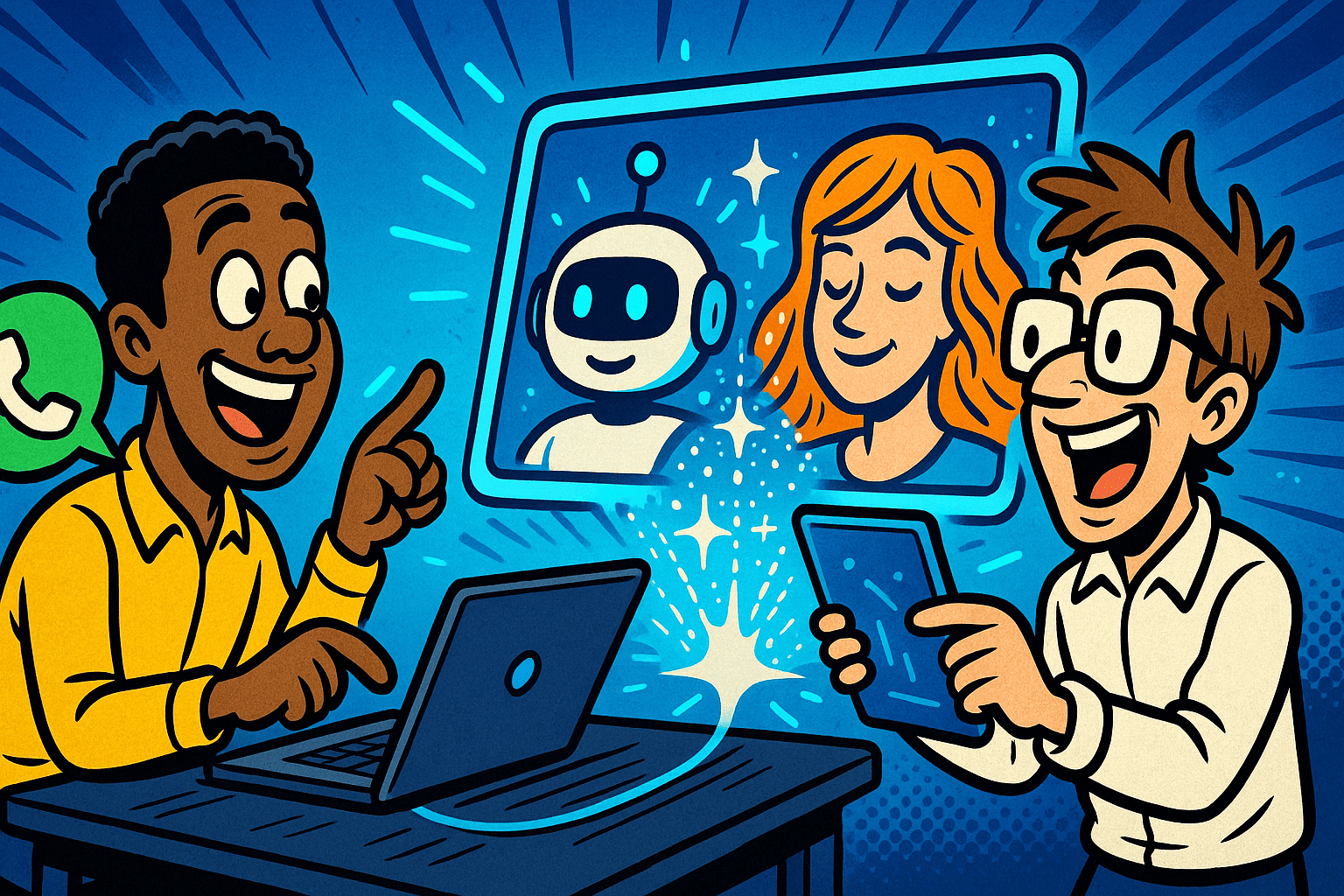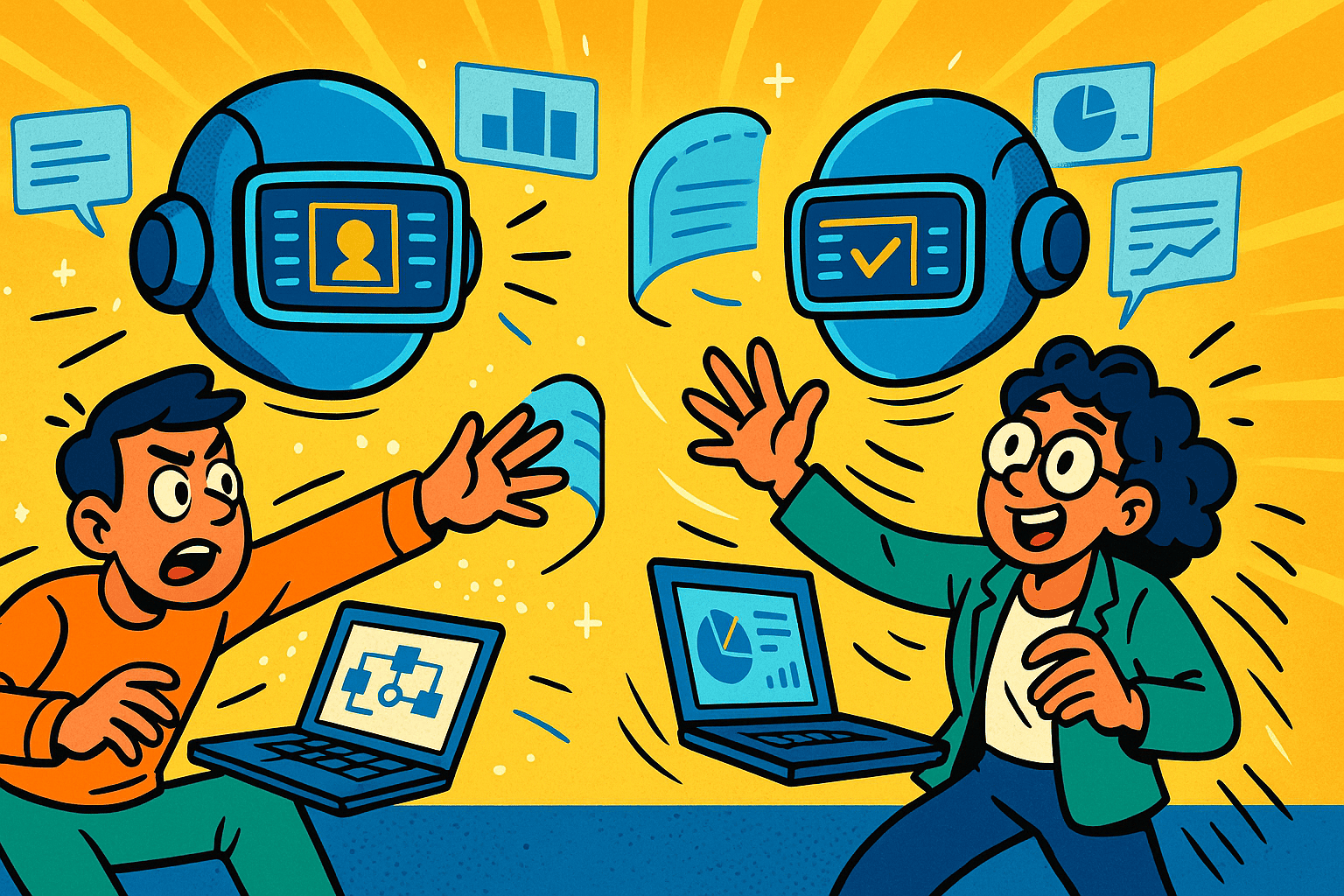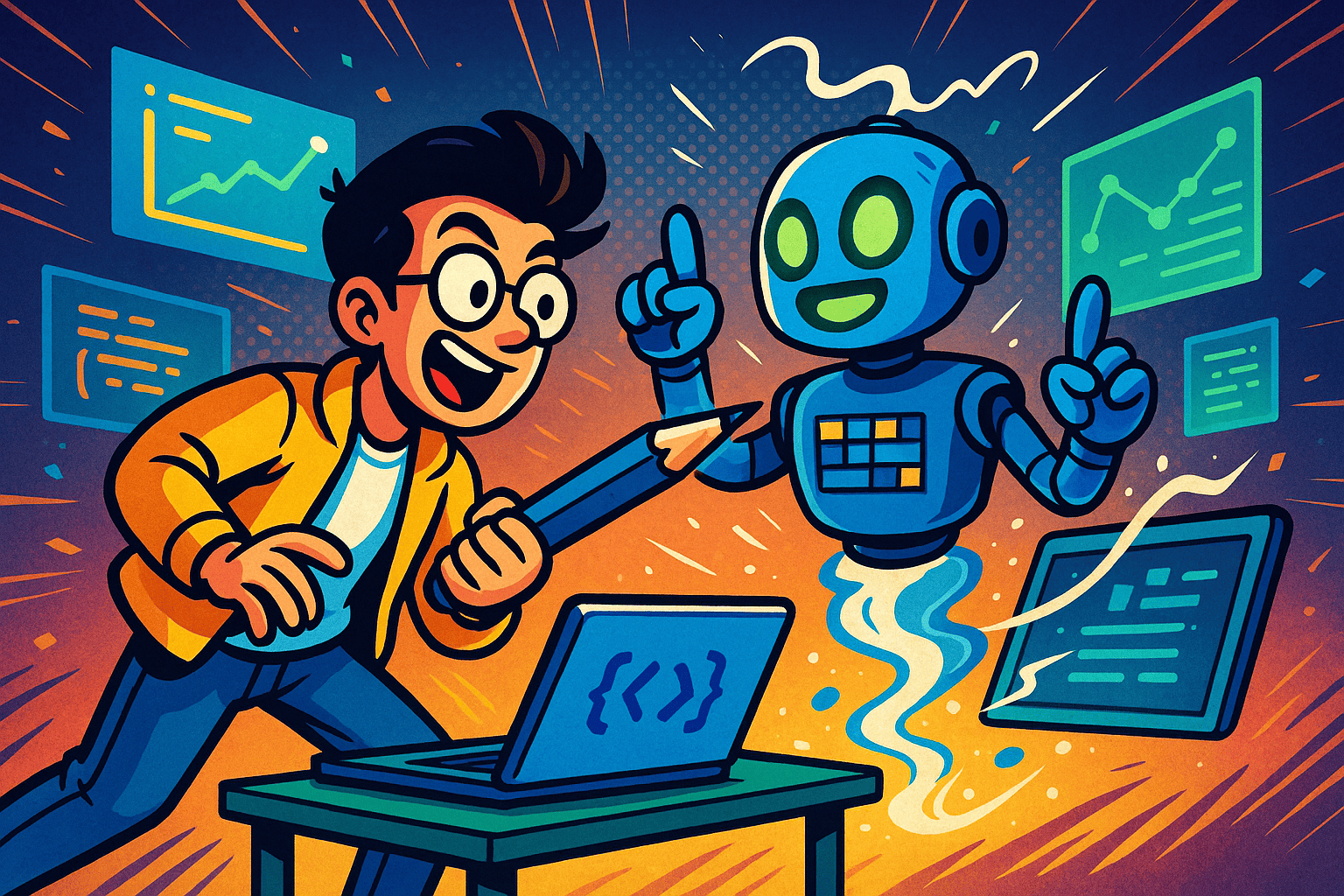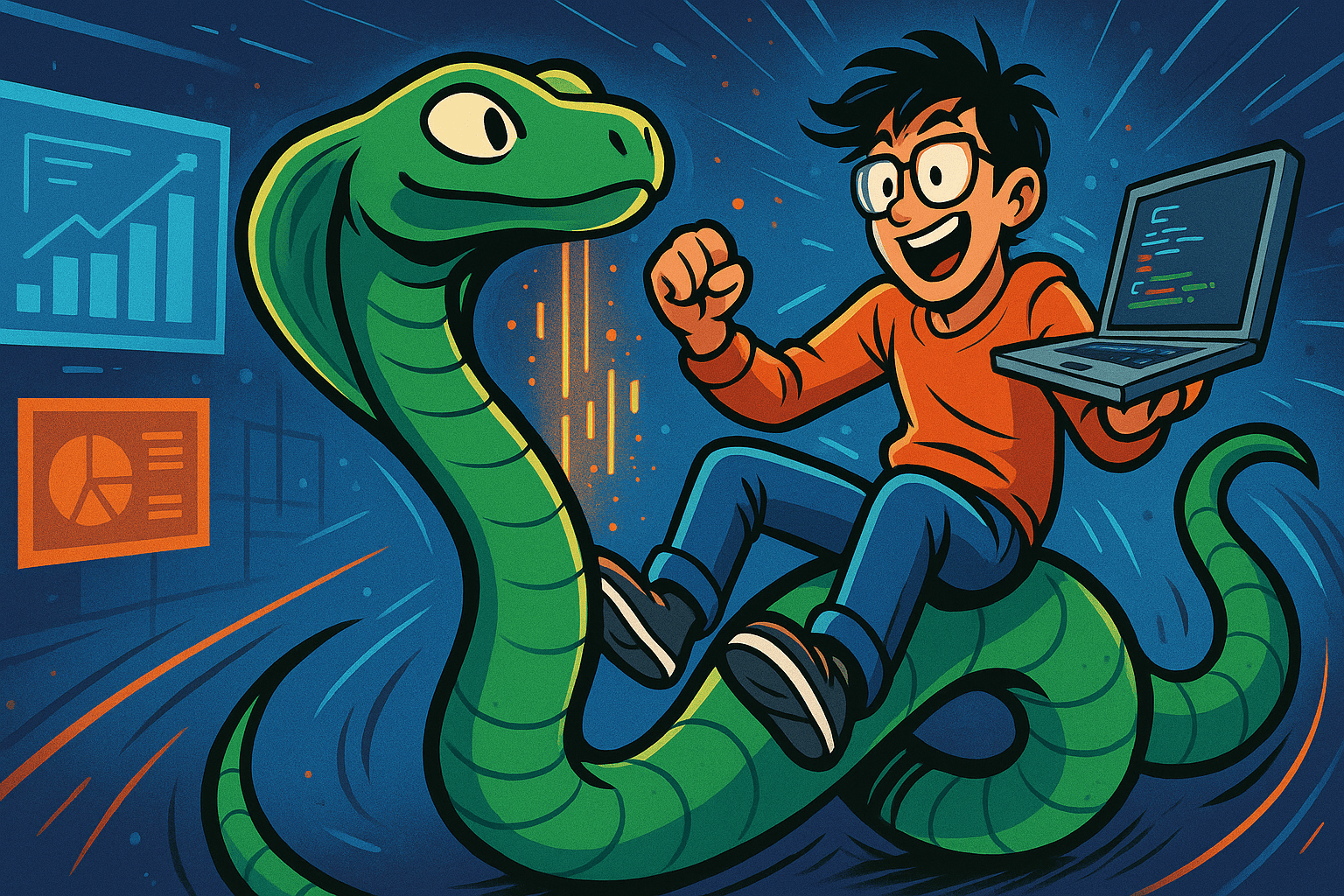💡 WhatsApp has evolved into more than a chat app “it’s a space where billions of conversations fuel relationships, commerce, and collaboration”.
Now imagine making those interactions even richer with AI-generated visuals created instantly in chat. From quick product mockups to engaging campaign assets or personalized customer illustrations, the possibilities feel futuristic yet practical.
▶️ Naturally, the question arises: Can Perplexity AI actually create custom images on WhatsApp?
The short answer is: Yes, Perplexity AI can generate images, but not through a fully native WhatsApp integration (yet).
For everyday users, this might seem like a small gap. But for startup founders, mid-sized businesses, and executives, the real opportunity lies in how seamlessly AI capabilities like Perplexity can integrate into platforms customers already rely on. Done right, this can mean faster idea validation, stronger customer engagement, and smarter marketing spend.
This is where custom software development plays an important role. At Bitbytes, we’ve seen that off-the-shelf solutions rarely scale to match long-term business goals. By building flexible, secure, and custom integrations, we help transform AI experiments into solutions that truly scale.
💡 If you’d like to see this working end-to-end, check our WhatsApp integration case study
Table of Contents
What is Perplexity AI and Why Is It More Than Just a Search Tool?
Perplexity AI is like a smarter version of Google but instead of just giving you a list of links, it gives you direct answers in plain language.
Think of it as having a knowledgeable consultant at your side: not only does it point you in the right direction, it also explains why.
Recently, Perplexity added another layer: image generation. Similar to what you might have seen with DALL·E or MidJourney, you can type a description like “a futuristic office designed for remote collaboration” and Perplexity will instantly create a unique visual to match.
Why does this matter?
- For startup founders and product managers: it’s a quick way to test ideas, visualize features, or mock up marketing assets without waiting on a full design team.
- For mid-sized companies: it helps reduce bottlenecks, speeds up brainstorming, and brings ideas to life faster.
The biggest advantage? Everything is in one place. Perplexity combines search, conversation, and image creation in a single tool. No switching between apps. No juggling tabs. Just ask, get answers, and even generate visuals—all in one flow.
💡 This “all-in-one” model is exactly how Bitbytes builds products too: we design custom platforms that unify complex functions whether it’s AI analytics, image creation, or third-party integrations into one smooth, scalable system. The result? Higher adoption, easier maintenance, and technology that grows with your business.
Can Perplexity AI Really Create Custom Images for Users?
The short answer is: Yes, Perplexity AI can generate images. But, as with most technologies, the details matter.
- Availability: Image generation is currently most accessible to Pro users through Perplexity’s app and web interface. This means while the capability exists, it’s not universally available to every user, a reminder that enterprise-grade tools often come with subscription tiers and licensing models.
- Quality: The images are strong in creativity and variety, often comparable to other general-purpose AI image tools. However, they may not always match the artistic refinement of platforms designed purely for visuals, such as MidJourney.
- Limitations: There are restrictions tied to content moderation policies, usage limits, and prompt complexity. For example, overly niche or sensitive prompts may fail or produce generic outputs.
For an executive audience, these caveats point to a bigger truth: AI features are rarely plug-and-play at scale. What works for individual creativity might fall short when you’re building customer-facing products or mission-critical solutions.
This is where choosing the right development partner makes all the difference. At Bitbytes, we don’t just enable access to tools like Perplexity - we design custom AI integrations that align with your workflows, make sure data security and compliance, and unlock measurable ROI. Whether you’re a startup founder looking to validate an MVP quickly, a COO modernizing operations, or an investor assessing feasibility, our methodology ensures you don’t get stuck with off-the-shelf limitations.
▶️ Curious how this looks in production? See the WhatsApp case study
Does Perplexity AI Work Seamlessly on WhatsApp Today?
Here’s where the real-world application gets interesting.
Can Perplexity AI generate custom images directly inside WhatsApp today?
The short answer is: not natively. There isn’t yet a built-in “tap a button and get an AI image” experience within WhatsApp itself. For most businesses and casual users, this means Perplexity is still an external platform you need to access through its app or website.
That said, there are workarounds emerging in the ecosystem:
- Some beta integrations and third-party services have experimented with connecting Perplexity to WhatsApp, allowing users to send prompts and receive generated images back. These setups aren’t official, and reliability can vary, but they prove the demand is already there.
- In some cases, early adopters are experimenting with bots that forward prompts between Perplexity and WhatsApp, simulating a “native” experience.
👉 What’s not possible (yet): an official, fully supported integration with WhatsApp. That means no guaranteed uptime, no enterprise-grade security assurances, and no simple plug-and-play button.
For startup founders and executives, this raises a bigger strategic question: Do you wait for the tech giants to ship features on their timeline, or do you build the integrations your business needs right now?
Practical Workarounds to Use Perplexity-Generated Images on WhatsApp
If you want to experiment with Perplexity and WhatsApp today, here are a few practical approaches:
Option 1: Manual Sharing
Generate the image on Perplexity’s app or website, save it, and then share it manually on WhatsApp. This is the simplest approach, though not the most efficient for teams who need speed at scale.
Option 2: Third-Party Bots or Connectors
Some unofficial connectors exist that link Perplexity to WhatsApp. While they can deliver images directly in chat, they often come with risks: limited reliability, unclear data handling, and no guarantee of long-term support. For businesses handling sensitive customer data, this is rarely a sustainable option.
Option 3: Hybrid Workflow
Use Perplexity to refine a strong creative prompt, then feed that prompt into tools like DALL·E, MidJourney, or Bing Image Creator. Once the image is generated, share it via WhatsApp. This approach gives you more flexibility in quality and style but requires juggling multiple platforms.
▶️ For individual users, these options are fine. But for businesses, they highlight an important reality: off-the-shelf tools can only take you so far. Scaling operations, protecting customer data, and delivering consistent digital experiences require more than duct-tape solutions.
That’s why custom software development matters. At Bitbytes, we help organizations build direct, secure, and reliable integrations with tools like Perplexity - making sure they work exactly as needed within your ecosystem. Whether it’s enabling WhatsApp-based customer engagement, automating AI-driven workflows, or embedding image generation into an internal product suite, we design solutions that move beyond hacks and into long-term, scalable systems.
👉 Want this built the right way? Contact our Experts
Step-by-Step Guide: How to Generate and Share Perplexity AI Images on WhatsApp
For individual users curious about how Perplexity’s image generation works today, the process is fairly straightforward:
- Open the Perplexity app or website.Accessible on desktop or mobile, this is where all queries start. For startups or product teams, think of this as your “sandbox” for experimentation.
- Enter your prompt.Example: “a cartoon dog wearing sunglasses riding a skateboard.” The clearer and more descriptive your input, the better the image output. This mirrors how custom software projects work, precision in requirements always translates into better results.
- Tap “Generate Image.”The system will process your prompt and deliver a unique image. While this may feel like magic, it’s really a combination of machine learning models, natural language processing, and generative AI frameworks working in sync.
- Save the image once it’s ready.For businesses, this simple “save” step can be reimagined as automated workflows like images stored in cloud repositories, linked to customer profiles, or pushed into CRM pipelines.
- Share it on WhatsApp with your contacts or groups.For personal users, this means sending the image to friends. For companies, it could mean customer support chatbots, marketing campaign groups, or client demos.
💡 Optional: If you have access to a WhatsApp-Perplexity bot, add the number and try sending prompts there. These bots simulate the experience of “Perplexity inside WhatsApp” but should be approached carefully for enterprise use, given data and reliability concerns.
👉 Want proof of impact? Explore our Case Studies
Pros and Cons of Using Perplexity AI for WhatsApp Image Creation
| Pros | Cons |
|---|---|
| Easy to use – simple enough for non-technical teams to start experimenting with AI images. | No native WhatsApp support – can’t yet generate or share images directly inside WhatsApp. |
| All-in-one platform – combines intelligent search with image creation, useful for quick prototyping and brainstorming. | Requires Pro plan – advanced features like image generation are locked behind a subscription. |
| Future-ready – shows where AI and messaging are heading, giving early adopters a head start. | Variable results – image quality and reliability may not meet professional or customer-facing standards. |
Alternatives to Perplexity AI for Generating and Sharing AI Images on WhatsApp
If Perplexity feels limiting for now, you’re not short of options. Other AI tools already provide strong image-generation features that can easily complement WhatsApp workflows:
- ChatGPT (with DALL·E) → Within OpenAI’s ecosystem, you can generate visuals directly in the app and then share them seamlessly on WhatsApp. This works well for startups needing quick creative assets for early marketing or pitch decks.
- Bing Image Creator / Canva AI → Both are user-friendly and allow for rapid design or concept visualization. For mid-sized companies, this can streamline ideation and campaign prototyping without engaging a full design team.
- MidJourney → Although Discord-based, MidJourney remains unmatched for highly artistic, detailed images. Creative agencies and product design teams often use it for branding mockups, concept art, and visual storytelling.
The challenge? Each of these platforms excels in isolation but lacks native WhatsApp integration or cohesive workflows for scaling. For executives and decision-makers, that’s where complexity emerges toggling between apps, managing data securely, and making sure consistency across teams.
🤙 Need custom advice? Contact us and we’ll map the fastest path
The Future of Perplexity AI: Will Native WhatsApp Integration Become a Reality?
Perplexity’s stated mission is simple but ambitious: “AI anywhere.”
That vision makes it reasonable to expect that integrations with communication apps like WhatsApp, already central to how billions of people interact, will come sooner rather than later. Direct in-chat image generation could become standard, enabling users to brainstorm, design, and share without ever leaving their conversation threads.
For business leaders and product owners, this future carries major implications:
- Customer Engagement: Imagine customer service agents generating visuals in real time to explain a product feature during a WhatsApp chat.
- Faster Go-to-Market: Startups could ideate, validate, and showcase product concepts instantly during investor or client discussions.
- Operational Efficiency: Teams could eliminate app-switching, accelerating internal decision-making and creative collaboration.
💡 The lesson is clear: future-proof your digital strategy now. Waiting until the integrations are “official” often means playing catch-up. With Bitbytes as your development partner, you can build adaptable, modular software solutions that are ready to integrate new AI capabilities the moment they become available. That way, your business isn’t just reacting to change, it’s anticipating it.
Frequently Asked Questions
Not natively. There is no official WhatsApp integration yet. Some beta or third-party connectors exist, but they aren’t officially supported and may not be reliable or secure for business use.
You can generate images in the Perplexity app or on its website, then manually share them via WhatsApp. Alternatively, you can use Perplexity to refine a prompt and feed it into other image tools like DALL·E or MidJourney before sharing results.
Custom integrations allow you to: Automate AI image workflows inside WhatsApp or other platforms. Make sure compliance with security and data governance policies. Custom features to specific use cases (customer engagement, internal ops, marketing). This transforms AI from a novelty into a measurable business advantage.
Final Thoughts: The Current State of Perplexity AI and WhatsApp, and What It Means for Businesses
So, can Perplexity AI create custom images on WhatsApp? Yes and no.
The image-generation capability exists today, but WhatsApp support isn’t officially built-in. For now, using it requires simple workarounds like generating images on the app or web and then sharing them manually.
👉 But for businesses, the question isn’t just about “can it work today?” It's about how to harness AI for long-term growth and competitive advantage.
💡 The bigger takeaway: AI in communication platforms isn’t just a nice-to-have. It’s the next frontier of user engagement. Whether you’re a startup founder bringing a SaaS idea to market, a COO modernizing operations, or an investor validating product feasibility, the ability to integrate AI into customer and team workflows will soon define who leads and who lags.
That’s where Bitbytes comes in. We don’t just connect the dots between AI tools and business needs “we design scalable, secure, and future-ready solutions that let you maximize what technologies like Perplexity have to offer”.
👉 Ready to bring your custom software idea to life? Contact Bitbytes today